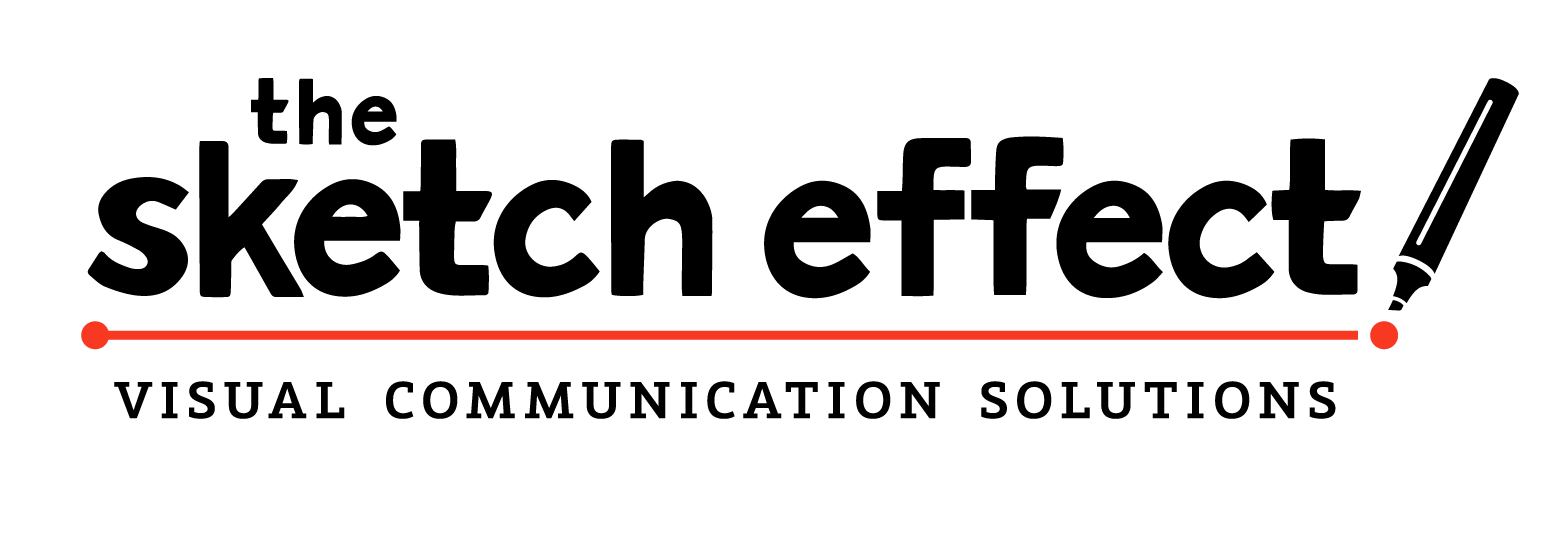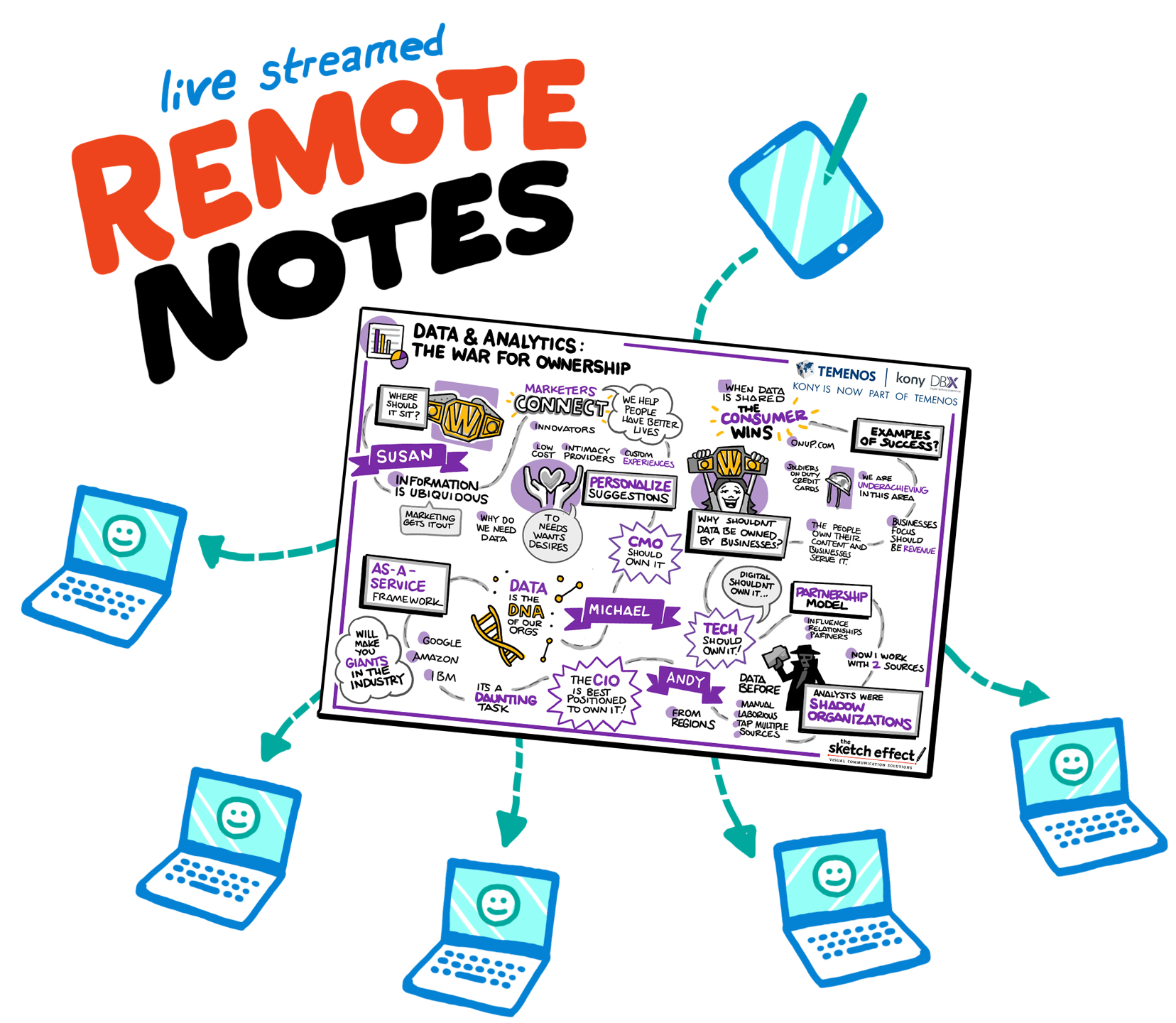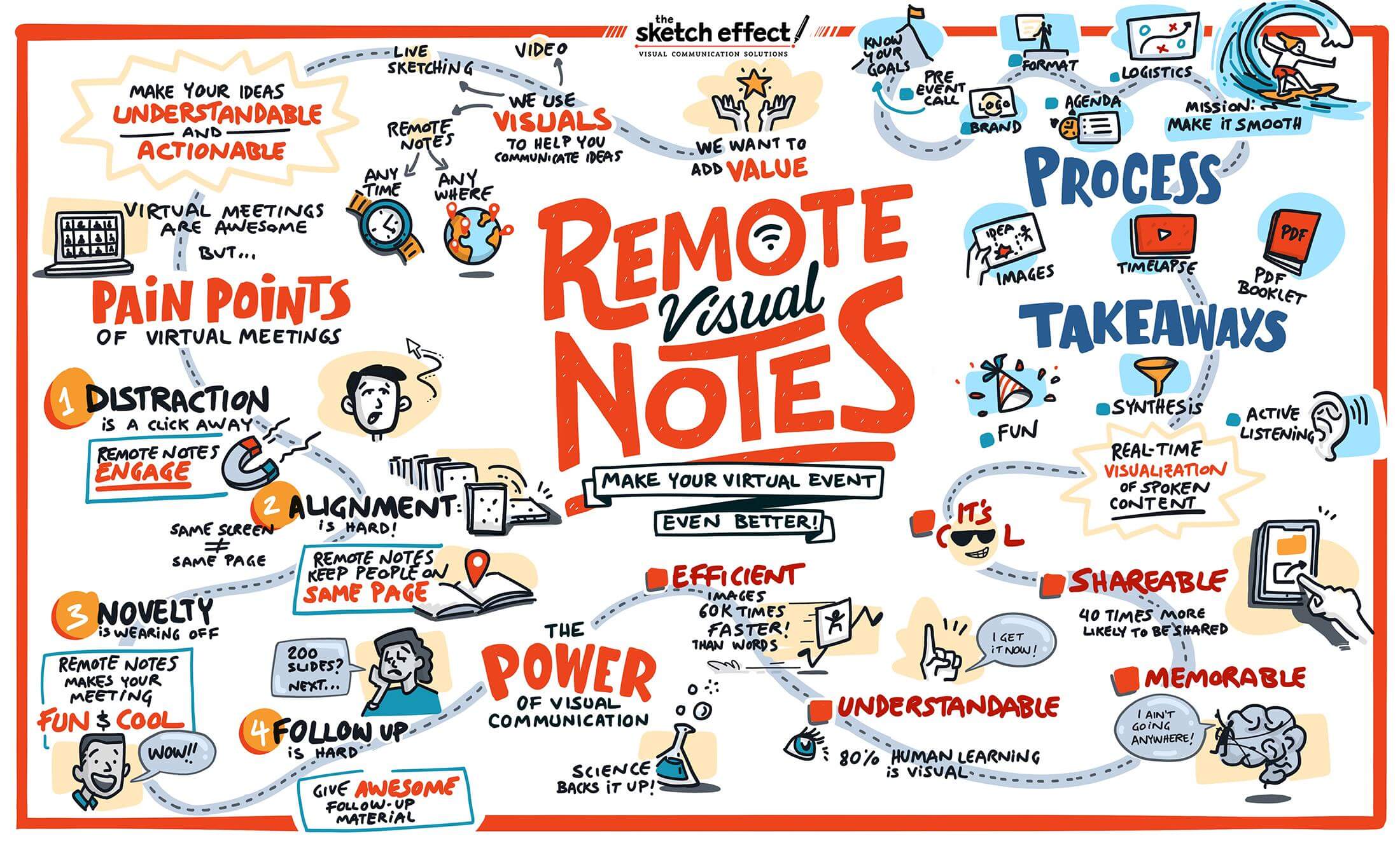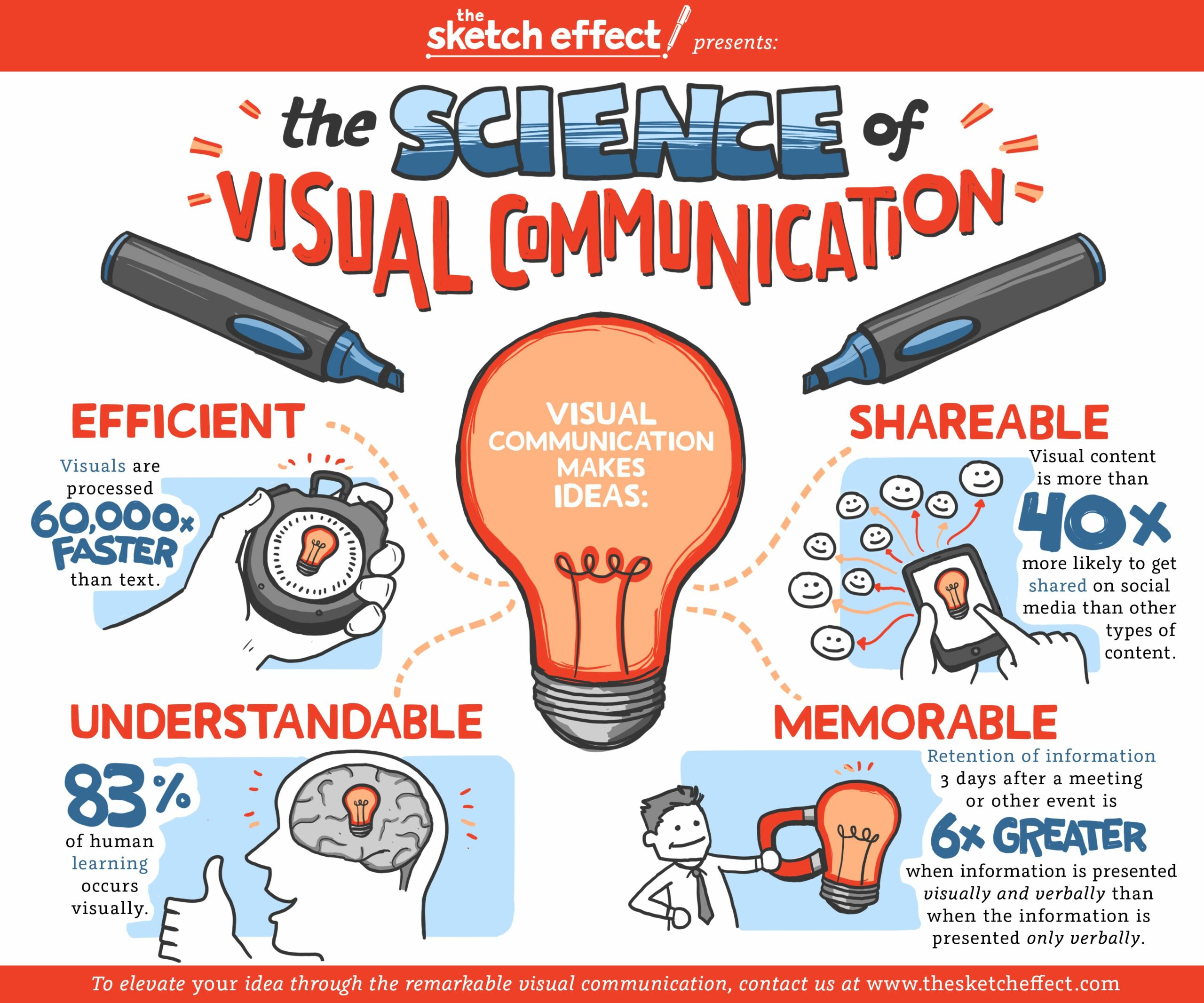When much of your interaction with the people you work with takes place over video conference calls, staying emotionally and mentally connected can be more difficult.
Ensuring participants are engaged, morale is high, and team members communicate well is as difficult as ever.
That’s where virtual team-building activities for conference calls come in.
Why Remote Team Building Activities Matter
The shift to remote work has had a profound impact on team dynamics.
The lack of face-to-face interaction, different time zones, and isolation can create unique challenges for remote teams.
These challenges can lead to reduced communication, collaboration, and a sense of detachment among team members. Team building activities play a crucial role in overcoming these hurdles.
Conference call team-building activities foster engagement, promote understanding, boost morale, and ultimately, maintain productivity.
Key Elements of Effective Virtual Team Building Activities
Successful virtual team-building activities hinge on several key elements.
Consider these elements when planning your activities to maximize effectiveness and ensure every participant benefits from the experience.
Accessibility
Remote teams often span across various locations and time zones. Therefore, activities must be designed to accommodate all participants.
This means:
- The activity should not require specific materials that may not be easily available to all participants.
- It shouldn’t overly rely on advanced technical capabilities that some team members may not have.
- The timing of the activity should be scheduled to accommodate different time zones.
Engagement
An effective team-building activity needs to engage all members of the team.
This requires:
- An interactive strategy that prompts participation from all team members.
- A structure that allows team members to interact with one another, not just with the team leader or organizer.
- Elements of fun and excitement to keep participants interested and involved.
Relevance
While team-building activities often focus on fun, they should also provide value related to the team’s work or goals.
This includes:
- Incorporating elements related to the team’s daily work or long-term objectives.
- Including skills or knowledge that can be transferred to the work setting.
- Offering learning outcomes that are communicated and understood by all participants.
Variety
A diverse set of activities can help cater to your team’s different preferences, strengths, and personalities.
This involves:
- Offering a mix of activities, such as problem-solving tasks, creative exercises, and learning and development opportunities.
- Providing a choice where possible allows team members to participate in the activities that they find most appealing or beneficial.
- Regularly introducing new activities to keep the team-building experiences fresh and exciting.
Simplicity
Activities should be straightforward enough to prevent confusion or frustration.
Simplicity can be achieved by:
- Giving clear instructions or providing a demonstration before the activity starts.
- Ensuring everyone can easily understand and complete the activity, regardless of their skill level or familiarity with the task.
- Using readily available tools or platforms that most team members are already comfortable with.
Memorialize Your Team Building Activities in Work Meetings With Virtual Graphic Recording
Virtual graphic Recording, also known as visual notes or live sketching, is a powerful tool to increase engagement and enhance comprehension during virtual meetings or conference calls.
Graphic Recording involves the real-time translation of conversation into a combination of text, symbols, and illustrations, providing a visually compelling conversation record.
Benefits of Virtual Graphic Recording
- Enhanced Engagement: Watching ideas and discussions turn into live visuals can make conference calls more engaging, maintaining participant interest and focus.
- Improved Understanding: Visuals help people understand and remember information better than text alone. They can simplify complex ideas, making them more accessible.
- Effective Communication: Visual summaries can effectively highlight the main points, relationships, and patterns that might be missed in a typical audio discussion.
- Encourages Participation: Seeing their input visually represented can encourage participants to contribute to the conversation, fostering a more collaborative environment.
- Valuable Record: The visual summary serves as a record of the call that participants can refer back to post-event, helping to reinforce the information and actions discussed.
Fun and Easy Team Building Activities for Conference Calls
Ice Breakers
- Two Truths and a Lie: Each participant states two truths and one lie about themselves, and the team must guess which one is the lie. This fun game provides a light-hearted way to learn about each other’s unique traits and experiences.
- Show and Tell: Team members share a personal item or story. It encourages personal connections and offers a glimpse into each other’s lives outside of work.
- Virtual Bingo: Design a bingo card with interesting facts instead of numbers. Team members fill their cards by finding colleagues who match the facts. This game can initiate fun and surprising conversations.
- Desert Island Scenario: Each team member shares what three items they would bring to a deserted island and why. This activity provides insight into each team member’s priorities and problem-solving strategies.
- Crazy Hat Day: Everyone wears a fun or unique hat to the meeting. At the beginning of the call, each person explains why they chose that hat or shares a story about it. This creates a relaxed and friendly atmosphere while offering a fun way to kick off the meeting.
- Coffee Art Challenge: For those who love their caffeine, invite team members to create a piece of latte art or dress up their morning coffee and share it on the call. It’s a creative way to start a meeting and discover hidden barista talents within your team.
- Favorite Room: Team members give a quick tour or just share about their favorite room in their home. This allows everyone to share a bit about their personal life and can lead to interesting conversations.
- Guess the Baby Photo: Have team members submit their baby photos in advance. During the meeting, display the pictures and have everyone guess who’s who. This always incites laughter and fun.
- Virtual Background Challenge: Ask everyone to create a custom virtual background, whether it’s a place they’d love to visit, their dream house, or just an abstract design. Each person will then explain their choice at the beginning of the meeting.
- Quote of the Day: Each team member shares their favorite quote and explains why it’s meaningful to them. This can be a great way to inspire and motivate each other.
Problem-Solving Activities for Conference Calls & Remote Teams
- Virtual Escape Rooms: These can be easily found online and offer a range of themes. Working together to solve puzzles under pressure can improve problem-solving skills and collaboration.
- Pictionary: Participants draw while others guess what it is. It’s a fun way to encourage communication and team engagement.
- Scavenger Hunt: List items or tasks for team members to find in their home. Whoever returns with all items the fastest wins. This exciting activity can break the monotony and stir creativity.
- The Barter Puzzle: Divide the team into groups and give each group a different jigsaw puzzle of equal difficulty. The catch is some pieces are mixed up among the groups. The teams must come up with a strategy to get their pieces back through negotiation, trading, problem-solving, and collaboration.
- Online Board Games: Many classic board games like Chess, Scrabble, or Settlers of Catan have online versions available. They can provide a platform for teams to work on their strategic thinking and cooperative skills.
- Code Breakers: Teams work together to decode a secret message. This activity requires critical thinking, communication, and collaboration.
- Build a Bridge: Teams are tasked with building a bridge using only virtual tools or simple items found around their house. The catch is that team members cannot move to the next step until they have explained their step and got approval from the team.
- Murder Mysteries: Turn your virtual conference call into a thrilling whodunit by hosting a murder mystery game. This activity not only promises lots of suspense and fun, but also encourages problem-solving, collaboration, and role-playing among team members.
- 20 Questions: One person thinks of something, then the rest of the team asks up to 20 “yes” or “no” questions to guess what it is. This game encourages logical thinking and communication.
- Back-to-Back Drawing: Team members pair up and one is given a picture they must describe to the other person, who attempts to draw the picture based on the descriptions. This activity highlights the importance of clear communication and understanding.
- What Would You Do?: Present the team with a challenging scenario and ask them to come up with a plan to manage it. This activity encourages strategic thinking and problem-solving.
Creative Activities & Ideas for Conference Calls
Embracing creativity can break the monotony of remote work and spark innovation within your team.
These creative activities offer a platform for team members to express their unique perspectives, think outside the box, and foster a vibrant, collaborative work culture.
- Storytelling Chain: One person starts a story with a sentence, and each team member adds to it. This game promotes creative thinking and active listening.
- Artistic Showdown: Give a theme and a time limit to draw or create a piece of art, then share and discuss. This activity can tap into the creative talents of the team.
- Virtual DIY Craft Challenge: Give a crafting task using simple, commonly found items. This encourages innovation, problem-solving, and a fun way to show off DIY skills.
- Virtual Cooking Contest: Assign a common ingredient and challenge team members to cook something unique with it. At the end of the day, everyone shares pictures and recipes of their dish. This activity promotes creativity and allows for sharing of personal culinary skills and cultural cuisines.
- Photo Caption Contest: Team members submit interesting, funny, or perplexing photos, and then everyone writes a caption for each photo. The team then votes on the best caption for each photo. This activity can inspire creativity and humor.
Learning and Development Activities
These activities aim to enhance skills, foster a growth mindset, and build a culture of shared knowledge and mutual improvement within your team.
- Online Quiz/Trivia: Use online tools to create quizzes about company culture, industry knowledge, or fun trivia. This can boost learning and team competition.
- Role-Playing Scenarios: Discuss hypothetical work-related scenarios and ask team members to act out solutions. This can develop empathy and understanding of different perspectives.
- Virtual Book Club: Pick a book related to your industry or general self-improvement. Meet weekly to discuss chapters. This nurtures continuous learning and in-depth discussions.
- Guest Speaker Sessions: Invite industry experts, motivational speakers, or anyone who could bring value to your team for a webinar. This can be a great opportunity for team members to learn new things and ask questions.
- Skill Sharing Workshops: Each team member gets to teach the rest of the team something new, whether it’s related to work or a hobby. This helps team members learn from each other and showcases individual talents and expertise.
- Language Exchange: If your team is multicultural, a language exchange can be a great way to learn and appreciate each other’s cultures. Team members can teach useful phrases or business terms in their native languages.
- Professional Development Webinars: Arrange webinars focused on enhancing skills relevant to your industry or general professional development, such as leadership, communication, or time management.
- TED Talk Discussions: Choose a relevant TED Talk for everyone to watch before the meeting. Discuss the ideas presented during the call and how they could be applied to your team or company.
- Goal Setting Workshops: Conduct workshops where team members can set professional or personal goals and share them with the team. This fosters a culture of continuous growth and mutual support.
- Mentorship Programs: Set up a virtual mentorship program within your team where more experienced members can guide and support less experienced ones. This can enhance skills, knowledge sharing, and professional relationships within the team.
Fun Video Conference Games for Team Building
The key is to choose video conferencing games that are inclusive and enjoyable for everyone.
The focus should be on team interaction and fun rather than winning.
- Online Multiplayer Games: Numerous multiplayer conference call games are available online and can be played in groups. Whether it’s a strategy game, a puzzle game, or a simple fun game, online games a great way to build team spirit and collaboration. Popular options include ‘Among Us’, ‘Codenames’, and ‘Jackbox Games’.
- Virtual Charades: Just like the traditional game, but played over a video call. It’s an exciting and funny way to break the ice and promote teamwork.
- Virtual Game Show: Use an online platform to create a game show-like experience. This can include trivia, riddles, and mini-challenges. It promotes competition and engagement in a fun environment.
- QuizUp: This online platform allows you to compete with your teammates on thousands of themes. From general knowledge to specific themes, it offers a competitive and fun way to learn new things.
- Scribble.io: This online multiplayer drawing and guessing game can get quite competitive and fun. A player draws a word while others try to guess the word, promoting communication and creativity.
- Online Chess Tournament: Platforms like chess.com allow you to create tournaments. Chess can stimulate strategic thinking and concentration.
- Words With Friends: This Scrabble-like game can be played asynchronously, which can be perfect for teams distributed across different time zones. It can stimulate intellectual and competitive spirits within the team.
- Minecraft Team Building: If your team enjoys gaming, Minecraft can be a fun platform to work on a common goal like building a structure or a whole city. This requires planning, resource allocation, and collaboration.
- Virtual Poker Night: Platforms like ‘PokerStars’ let you set up private tables. This can provide an informal setting that keeps attendees engaged and promotes competitive team bonding.
Keep Remote Employees Engaged With Virtual Graphic Recording
As The Sketch Effect, we believe in the power of visual communication to engage, inspire, and drive real results.
If you’re ready to take your team’s virtual interactions to the next level with our virtual graphic recording services or want to learn more about how we can help your team achieve effective communication, contact us today!