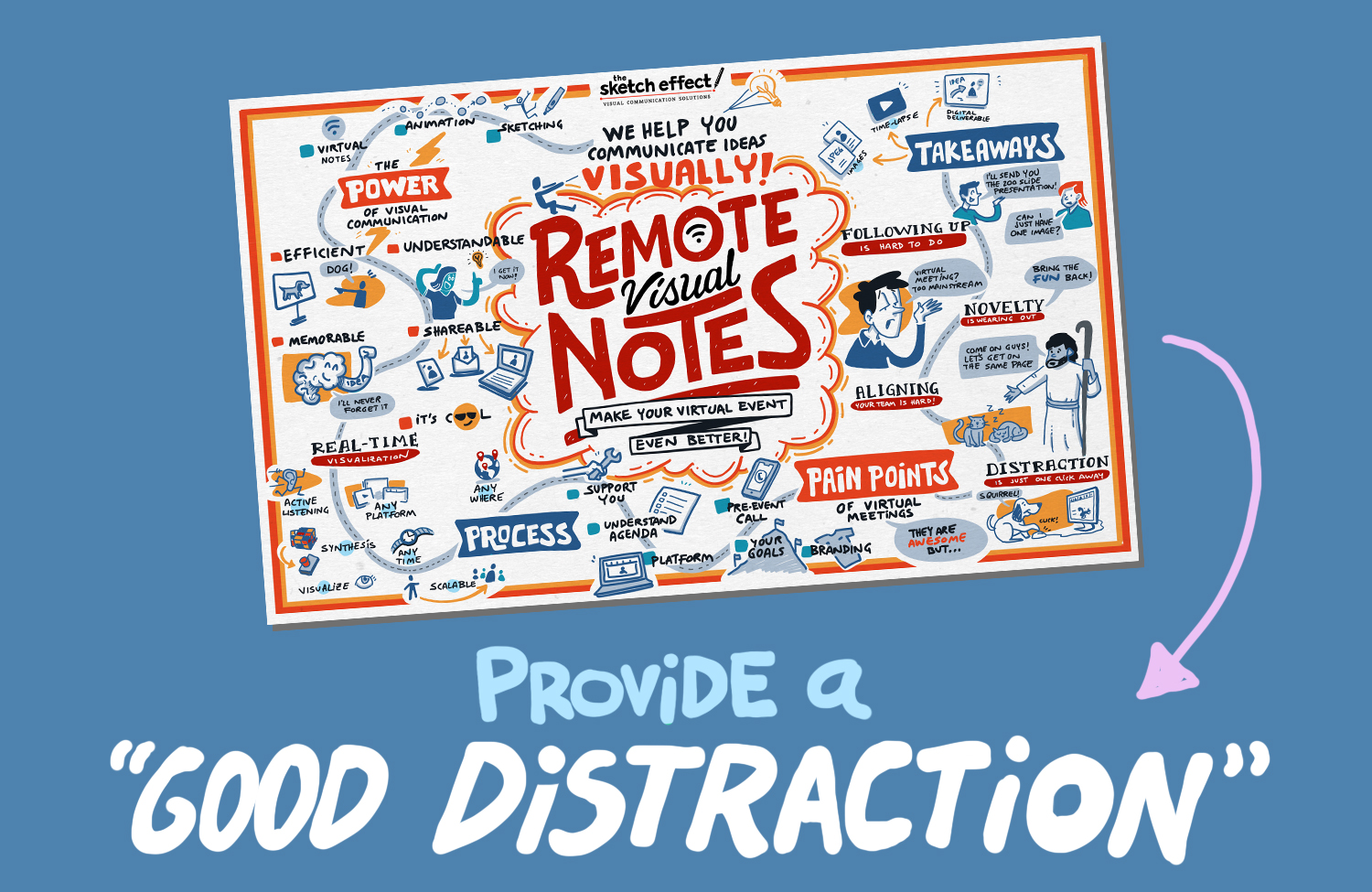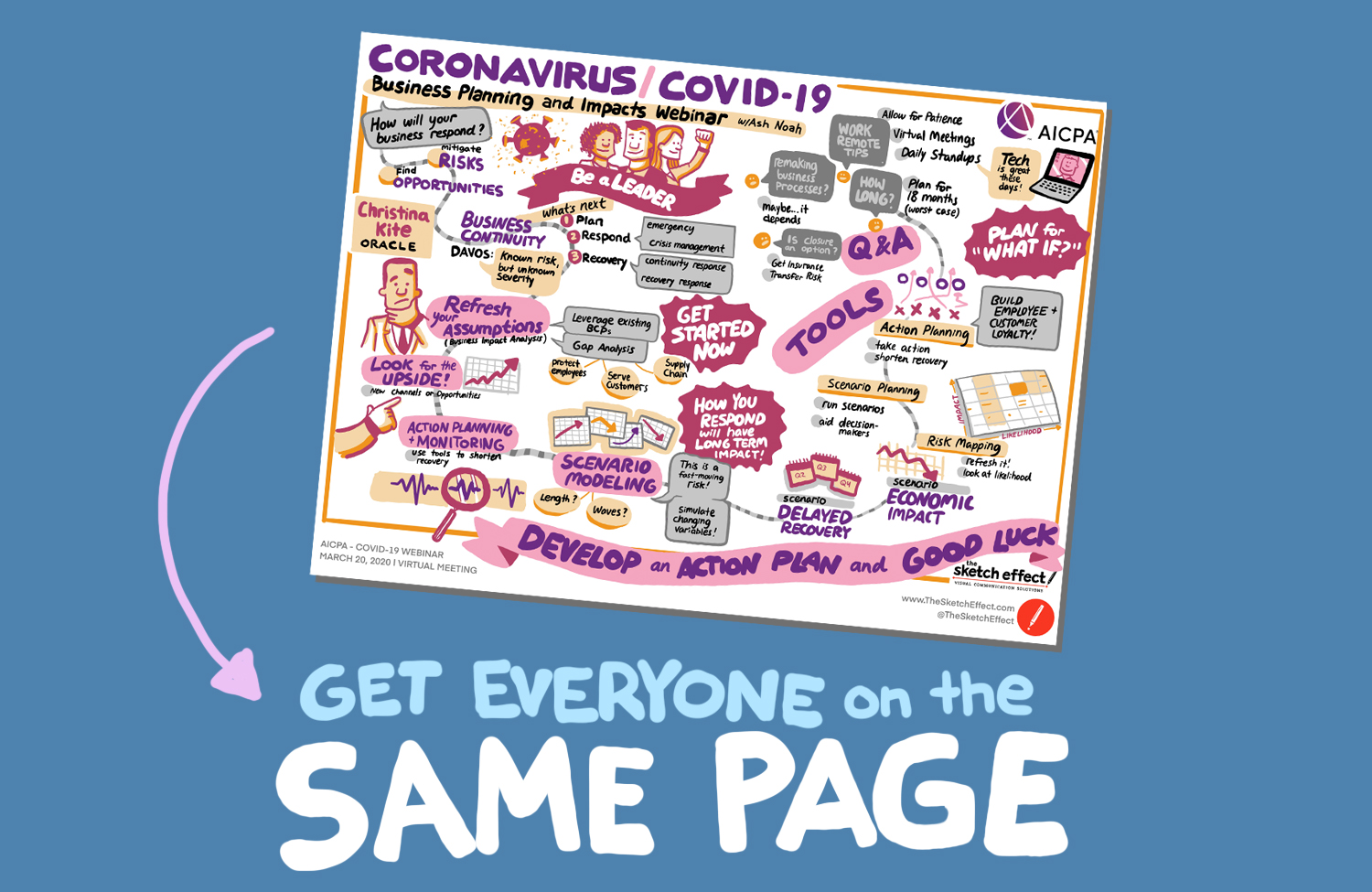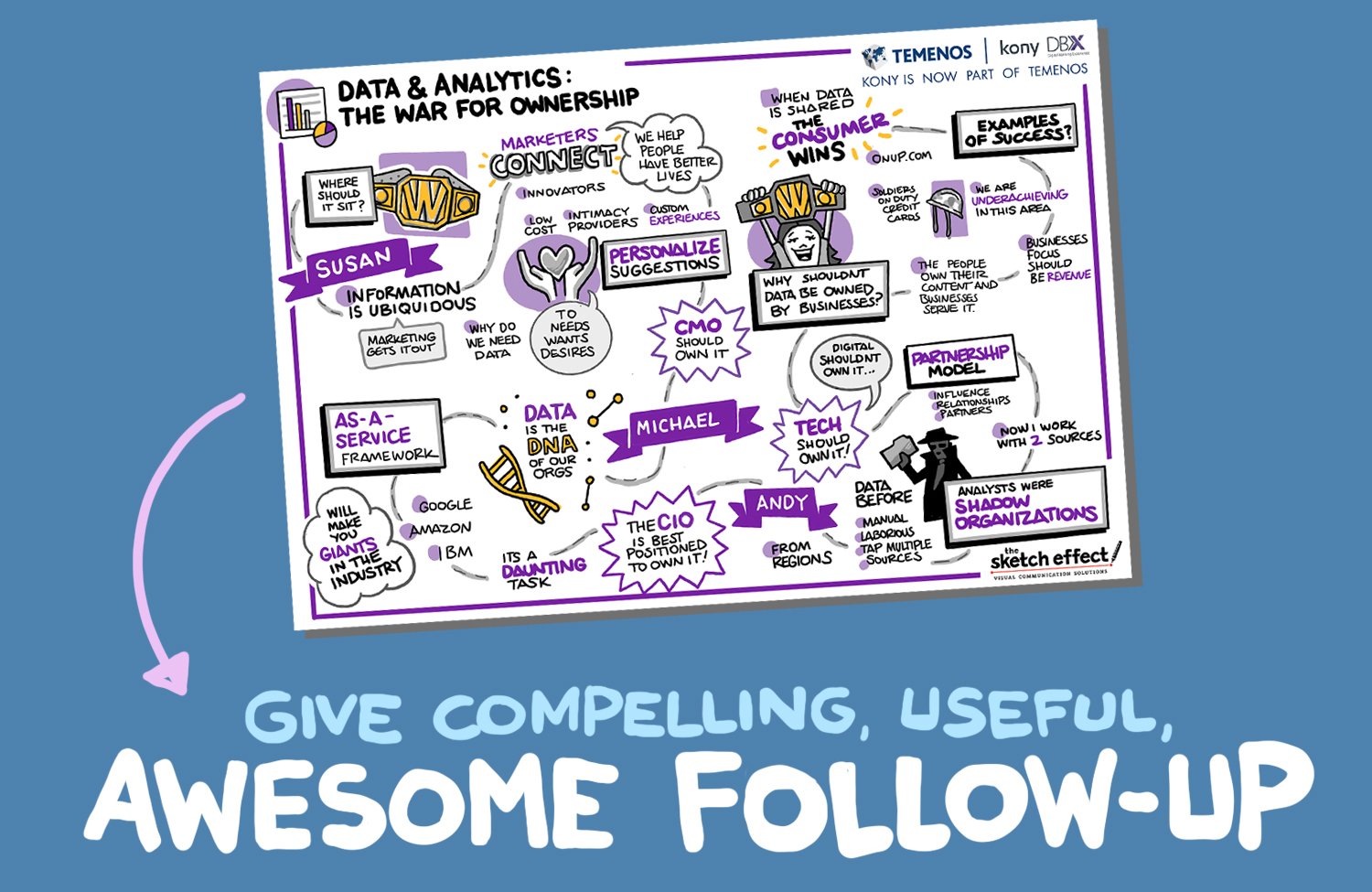Never thought you’d be in so many virtual meetings, did you?
Well, here we are. We’re now a few weeks into our disrupted professional context, and I’m guessing you have all been in more than your fair share of virtual meetings, webinars, webcasts, video conference calls, livestreams, etc.
I’d like to be clear: I think virtual meetings are awesome. What an amazing privilege that we live in an era in which technology exists that enable teams and organizations to meet and conduct business virtually. We should all be grateful that we aren’t weathering this age of social distancing without amazing, reliable, accessible video conferencing platforms like Zoom and others.
However, virtual meetings are still…virtual. No matter how slick the technology, there is still a screen between you and your team, audience and customers.
Now that we’re a few weeks into this season of quarantine, and the end is not quite in sight, I’d like to walk through four of the top pain points we’re all experiencing and offer a few ideas to alleviate them.
Pain Point #1. Distraction is a Click Away
A virtual meeting is awesome…but so are a billion other things on the internet. With virtual meetings, distraction is a click away. Consider what a virtual meeting, webinar or webcast has to compete against: social media, the news, email, live chat, instant messaging, other apps, photo streams of puppies, your favorite blog, and the list goes on. For virtual meeting participants, it’s easy—and totally discreet—to simply click away the meeting and occupy your brain with something more compelling…like Tiger King.
Pain Point #2. It’s Hard to Get Alignment
As someone who has worked in hundreds of live meetings, I can say definintively that it is already a monumental challenge get alignment in person. It’s even harder to do this virtually.
Video conferencing, although more intimate than a phone call, is still an incredibly distant way to communicate. There’s a 2-dimensional flat screen barrier in the way, waging war against alignment. Virtual meetings are breeding grounds for miscommunication, misinterpretation, mixed messages and missed opportunities.
So although you’re on the same screen, you’re probably not on the same page.
 Pain Point #3. The Novelty Is Wearing Off
Pain Point #3. The Novelty Is Wearing Off
Although my team and I have been using Zoom for quite some time, there has always been a certain novelty to it. I imagine most of you, during the first few days of professional social distancing, found virtual meetings pretty cool. It was fun to see your team-mates or clients on the screen, see their remote workspaces, and take screen shots of the mosaic of faces to share on Instagram.
Unfortunately, after a couple weeks, the novelty of virtual meetings is wearing off. They’re starting to feel mundane. Tired. Rote.
They’re starting to feel like…well…meetings. And as we all know, many meetings are sadly nothing more than a boring waste of time.
 Pain Point #4. Effective Follow-up is Hard
Pain Point #4. Effective Follow-up is Hard
Once a virtual meeting is over, and you mouse over and click the little button to leave the meeting, then what? What does the follow-up look like? Here’s what is typical:
“Attached is the slide deck we covered.”
“Attached are the 10 pages of notes our meeting scribe wrote down.”
“Click this link to re-watch all 75 minutes of our meeting.”
With virtual meetings, effective follow-up is really, really hard. Communicating the “why” behind the meeting and the action people need to take is a huge challenge. And that’s the whole point of a meeting, right? To cover some important information, discuss and then drive people to action?
 One Way to Soothe the Pain
One Way to Soothe the Pain
The good news is that hundreds of businesses are ready and able to make your virtual meeting better by offering a range of compelling ideas. I’m constantly impressed with how businesses are pivoting during this time of disruption to add value to their clients’ work in new, innovative ways.
At the Sketch Effect, we too are ready and able to make your virtual meeting better using what we know best: sketching.
Although we’ve traditionally worked in live in-person meetings, conferences and events, our team of Live Artists is equipped with the tools, training and ability to log into any virtual meeting and support it through “Remote Notes” (aka Virtual Live Sketching). It’s super simple: one of our live artists logs into your virtual meeting, listens to the content in real time, and sketches it out on an iPad. They can either be an offscreen listener, or they can share their screen for all to watch (which is our preferred approach). Once a virtual meeting wraps up, attendees get a set of compelling sketch images and video time-lapse deliverables.
So, how does the addition of Remote Virtual Notes alleviate the four paint points of Virtual Meetings? Here are four remedies:
Solution #1. Remote Visual Notes provides a “good distraction”
Rather than clicking away to the next shiny distraction, attendees will be locked onto the screen, mesmerized as they watch the virtual sketch unfold. There’s something magical about watching an artist work live. Remote Notes provides that magic, keeping people engaged in the virtual meeting, webinar or webcast, as the ideas are actively reinforced though drawings, color, typography and icons.
Solution #2. Remote Visual Notes gets everyone on the same page…literally
As people see the meeting content visualized, they will more easily get aligned. Seeing the main ideas and big themes come to life through visuals will help people track with one another, reduce miscommunication, and clearly show the follow-up action steps.
Solution #3. Remote Visual Notes keeps a Virtual Meeting fresh and fun
It’s as simple as that. If you’re looking for something cool to jazz up your next virtual meeting, Remote Visual Notes is an easy way to do it.
Solution #4. Remote Visual Notes give meeting attendees compelling, useful, digestible, awesome follow-up material
Instead of that slide deck, word doc full of notes, or hour-long video recording, Remote Visual Notes provides attendees with a picture of what was discussed. At the Sketch Effect, we take this a step further by providing our clients with time-lapse videos of the sketches which can be enhanced with music and sound effects. Much more exciting than that PowerPoint, right?
To summarize, virtual meetings can be better. They should be better. At The Sketch Effect, our goal is to increase the overall value of our clients’ meetings, and that extends to the virtual world as well.
Remote Visual Notes is one easy way to soothe a few of the pains we’re all experiencing when it comes to virtual meetings and events, setting you and your team up for maximum success.
Looking for additional ways to enahce your communication efforts? Consider video animation to amplify your messaging!

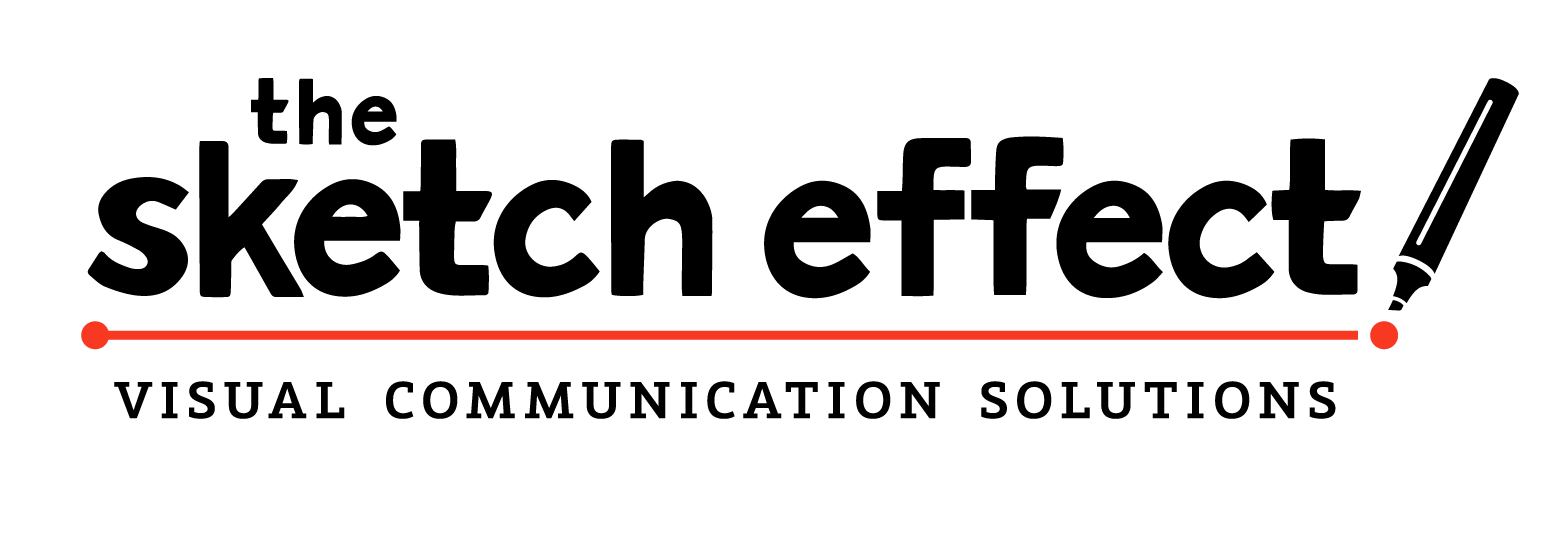

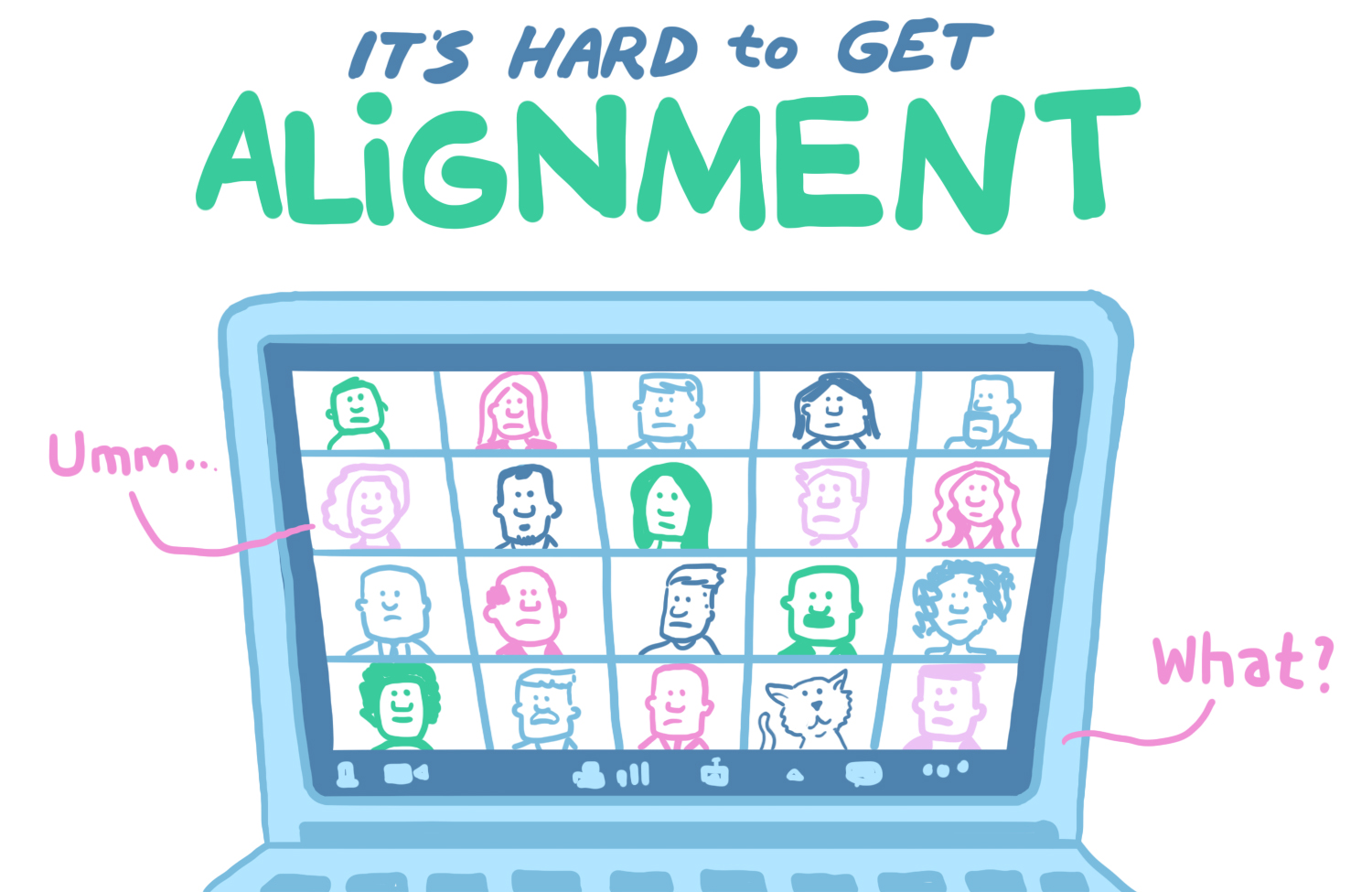 Pain Point #3. The Novelty Is Wearing Off
Pain Point #3. The Novelty Is Wearing Off Pain Point #4. Effective Follow-up is Hard
Pain Point #4. Effective Follow-up is Hard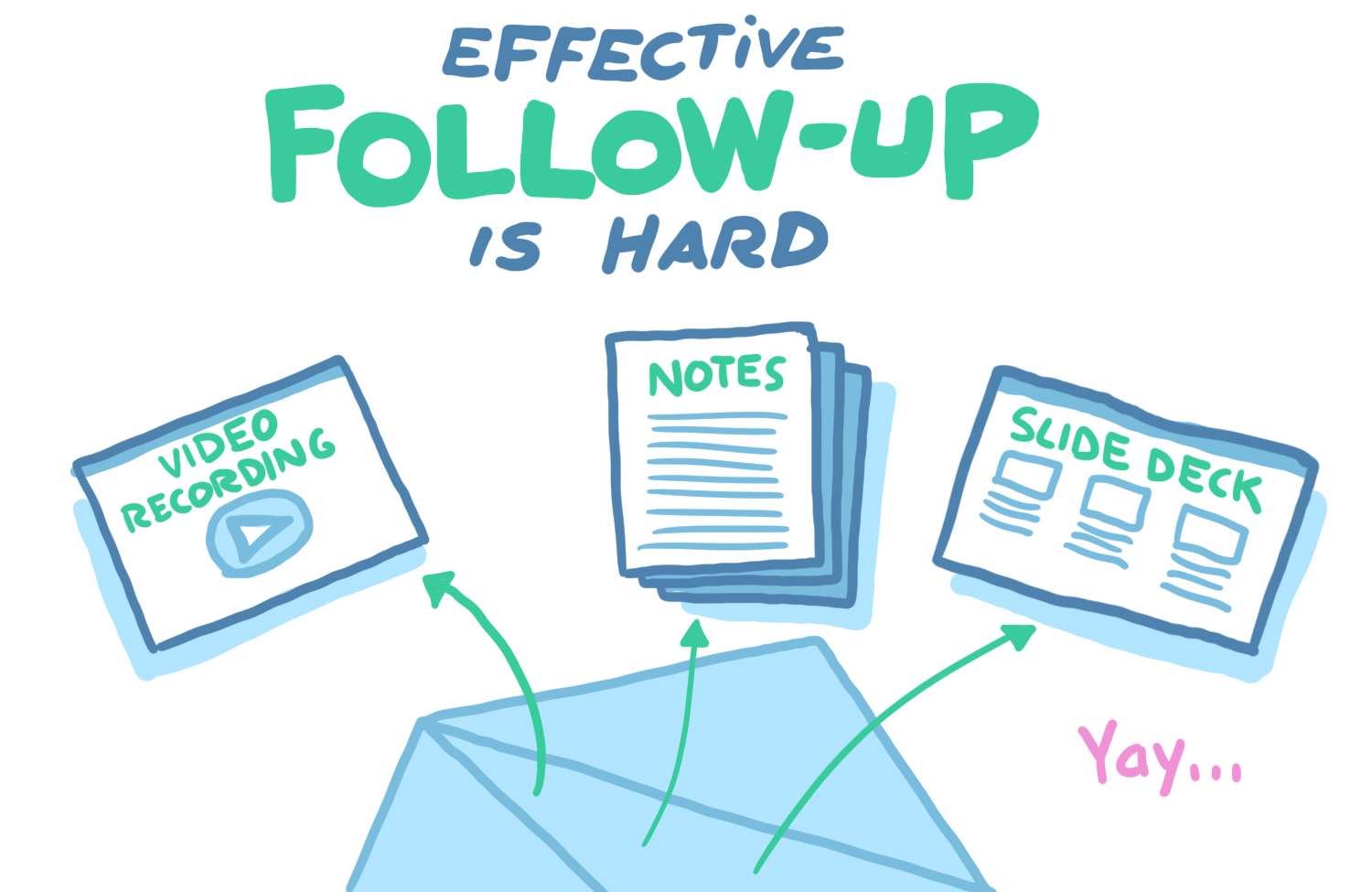 One Way to Soothe the Pain
One Way to Soothe the Pain