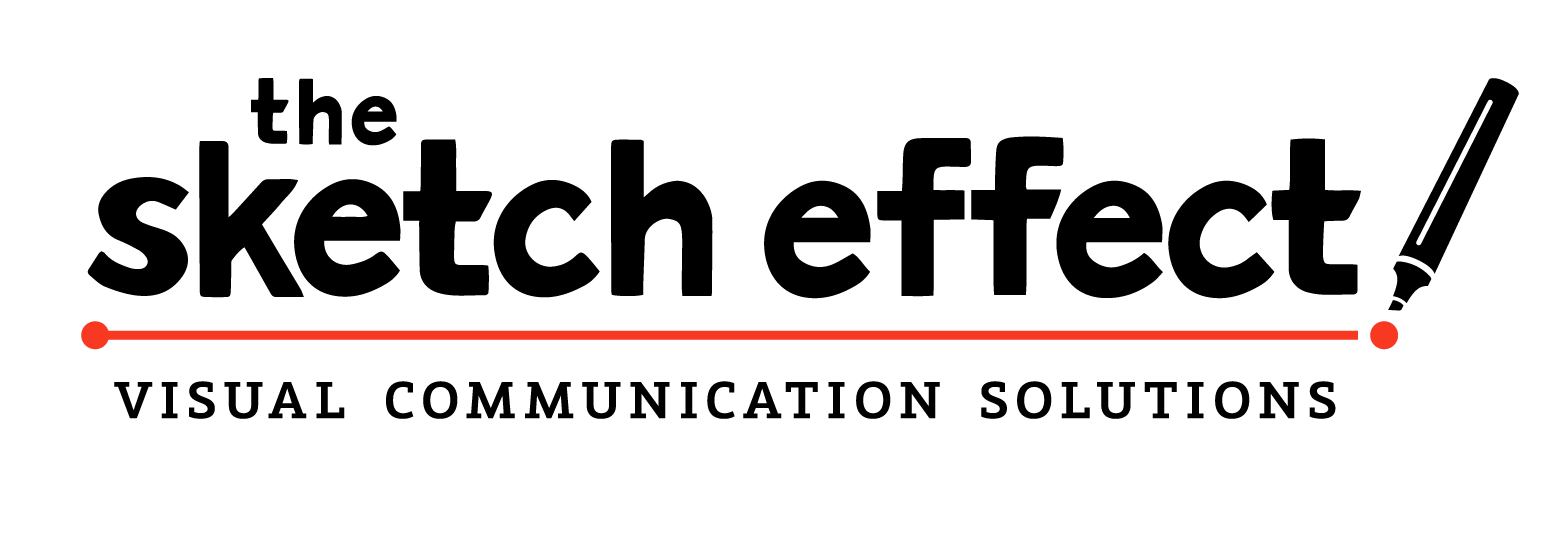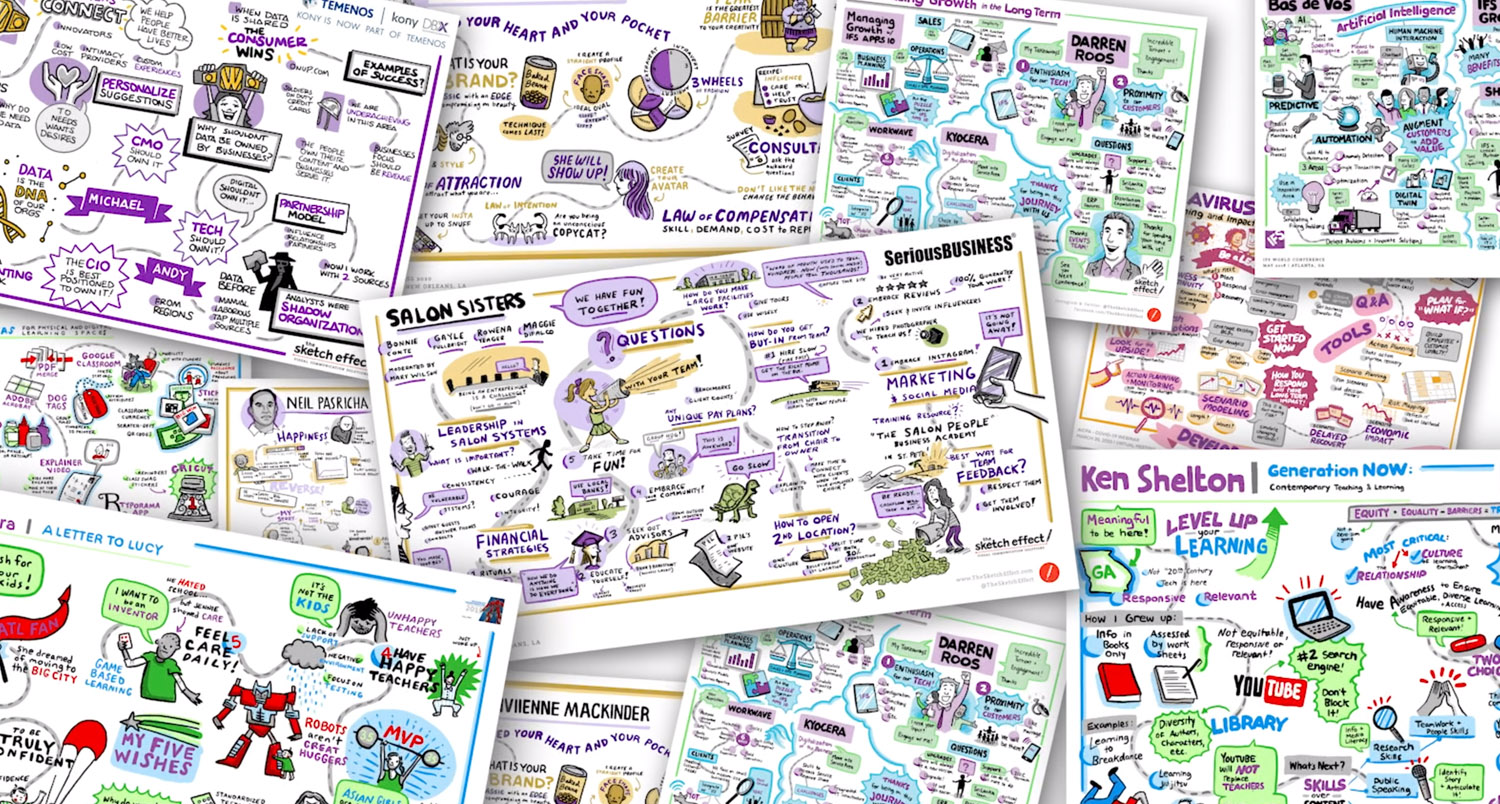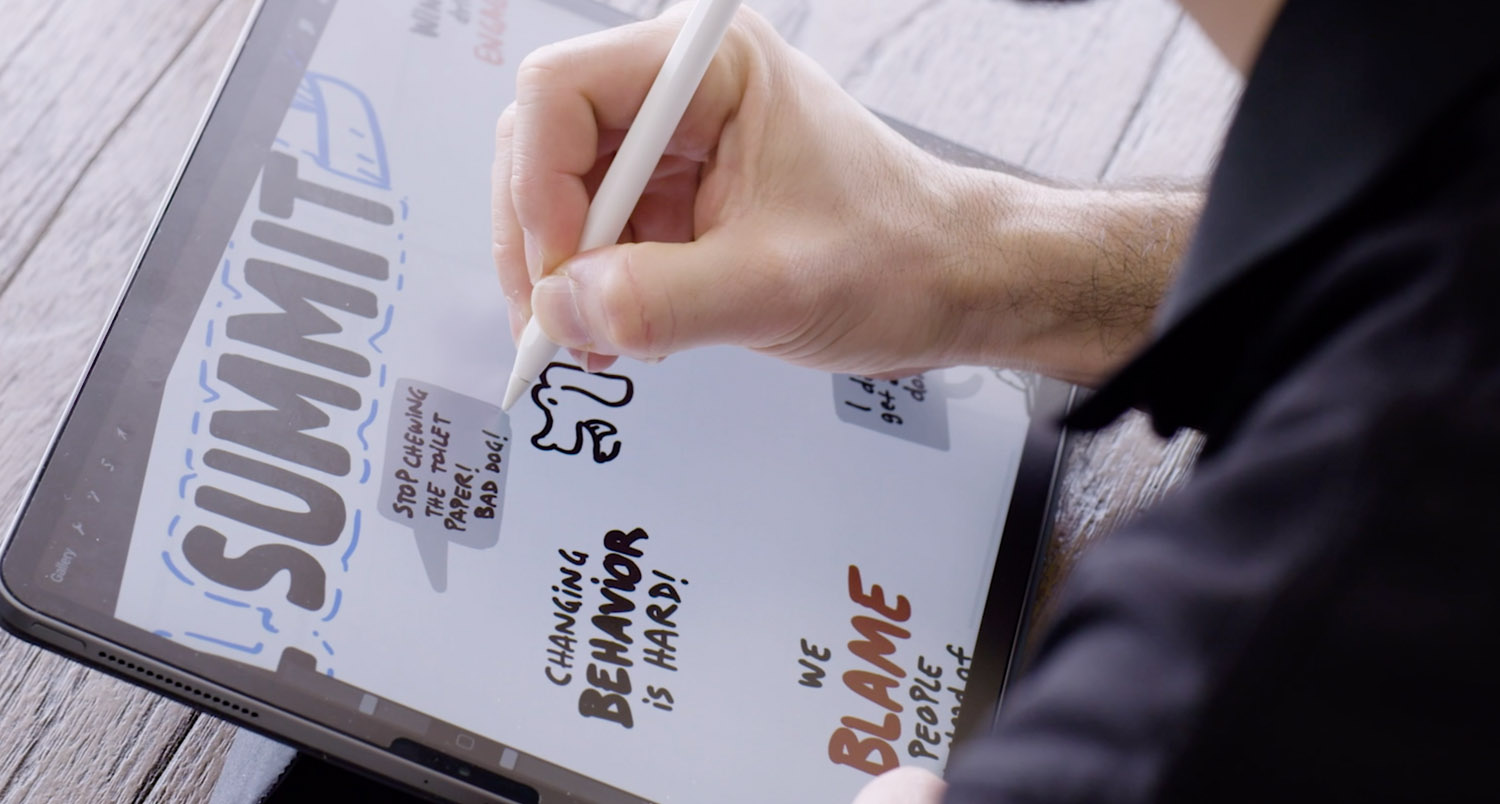If you find yourself hosting or attending virtual events, you’ve undoubtedly bumped into a few challenges, such as:
- How do you increase audience engagement…when distraction is a click away?
- How do you create alignment…when people are divided by a screen?
- How do you make your virtual event different and cool…and not boring and lame?
- How do you send useful follow-up…with people who are already inundated with communication?
If you’re familiar with the Sketch Effect, we’ve been tackling these pain points head-on, specifically with our “Remote Notes” (or Virtual Live Sketching) service. When a live sketch artist joins your virtual event, meeting or webinar, magic happens.
Ok, it’s not actually magic, but it is awesome. A live artist sketches the content in real-time, synthesizing the key ideas and depicting them through compelling visuals that people can watch unfold as they’re drawn. The result? Engaged attendees, aligning people on the same page, a “wow” factor, and exciting and actionable deliverables.
If you’re on board with that and you’re ready to hire The Sketch Effect to support your virtual event, here are ten tips to help you maximize the Live Artist and get the most value possible out of the experience:
Who you choose to work with is the most important step! We are of course biased to our amazing team here at the Sketch Effect and would guide you through the following nine steps.
1. Connect with your Virtual Sketch Artist to get acquainted
Take time to share your vision for your virtual event, review the agenda, and discuss which sessions will be sketched. Pro tip: make sure to review speaker names and session titles to avoid any spelling mistakes.
It’s also important to decide to what degree you will feature the Virtual Sketch Artist’s work during your event (for instance, we recommend either “full spotlight”, “rotating spotlight” or sharing after each session).
2. Complete a tech run-through with the Sketch Artist
You want to ensure he or she is able to easily connect to your virtual platform and can share their screen (if desired). Although all platforms can support a virtual live artist to one degree or another, you want to ensure there aren’t any technical hiccups that need to be worked through.
3. Equip your Virtual Sketch Artist with any logos
It’s standard for us to include our client’s logo on our work, so send any that you want featured on the sketch(es). If you have a sponsor for your event, this is a great opportunity to give them some exposure in the form of their logo featured on the sketches.
4. Share any insider terminology or acronyms
Although our Sketch Effect artists are experts at listening, we may not know all the insider lingo. Giving the artist a cheat sheet ahead of time including any unfamiliar terms, acronyms, names, divisions, products, etc. is always a great idea.
5. Provide your brand’s color palette (if desired)
One awesome aspect of virtual sketching is that a Live Artist is able to match a client’s exact brand colors…down to the R, G, and B. If you know what that means, then you get how great it is! If you want your brand’s (or any brand’s) color palette used in the sketch, that is always a great option.
6. Send your Virtual Sketch Artist all log-in and access credentials he or she will need.
The last thing you want is for the artist to be locked out of your virtual session!
7. Before your event formally begins, introduce the Virtual Sketch Artist to your attendees
Unless the artist is introduced, attendees may be very confused about why this random person has joined the meeting and is drawing! It’s important to take a short moment to introduce the live artist by name, explain what he or she will be doing (active listening to the content, synthesizing and sketching out the main ideas in visual form). If you’ve already decided, let attendees know how they can expect to receive the final sketch images after the event.
8. After your event, send the final sketch images and video time-lapses to attendees
Once the Virtual Sketch Artist sends you the final images and videos, send them as follow-up material to attendees. We equip all our clients with a handy “10 Creative Ways to maximize your sketches” document to make this step as easy as possible.
9. If your event includes speakers, send each speaker their sketch as a personalized follow-up
Everyone loves to see themselves sketched! An awesome gift idea for a speaker (or anyone who was especially helpful with your event) is to send them physical framed prints of their sketch. You can even include it as part of a social media kit for them to help promote the event to their online followers.
That’s it! Simple right?
Virtual events are new thing, and virtual sketching is even newer. Hopefully this 10-step list gives you some tips on how to best hire and maximize a sketch artist to help make your next event your best event.
As we mentioned earlier, if you choose to work with The Sketch Effect, our operations team will guide you through all of these steps, making the simple process even simpler.
If you’re looking for some partners to help you with the event-hosting side of things, we’d suggest checking out our friends at Elevate Experiences, Apple Box, and PullSpark.
Above all, virtual events can be better and they should be better. We are ready and excited to help you accomplish just that. If you want to learn more, contact us today and let’s chat.