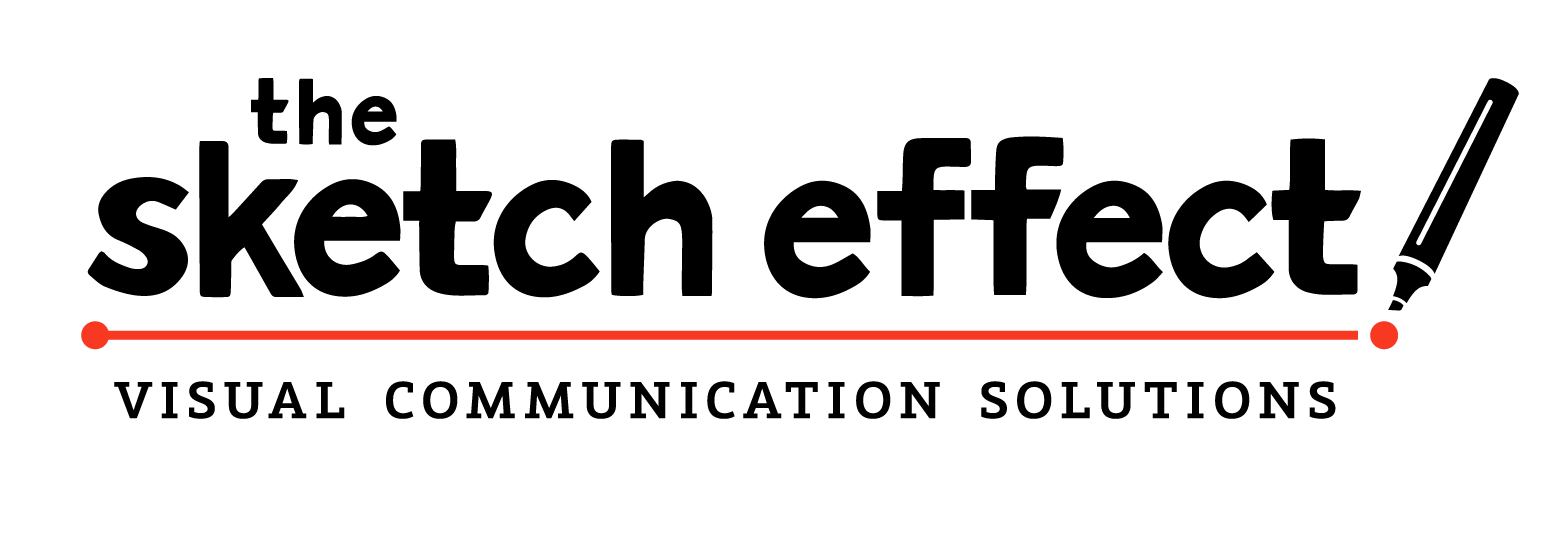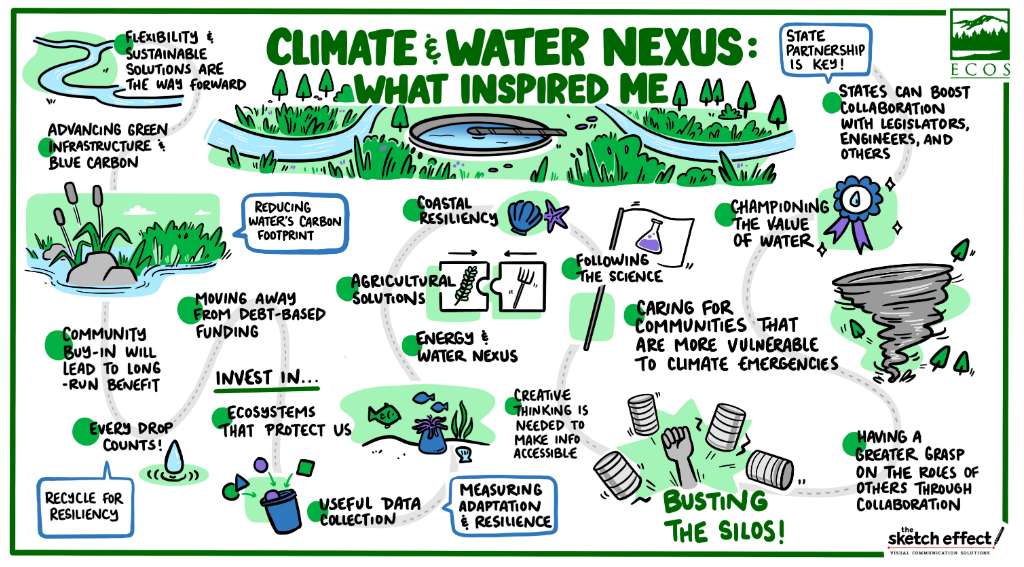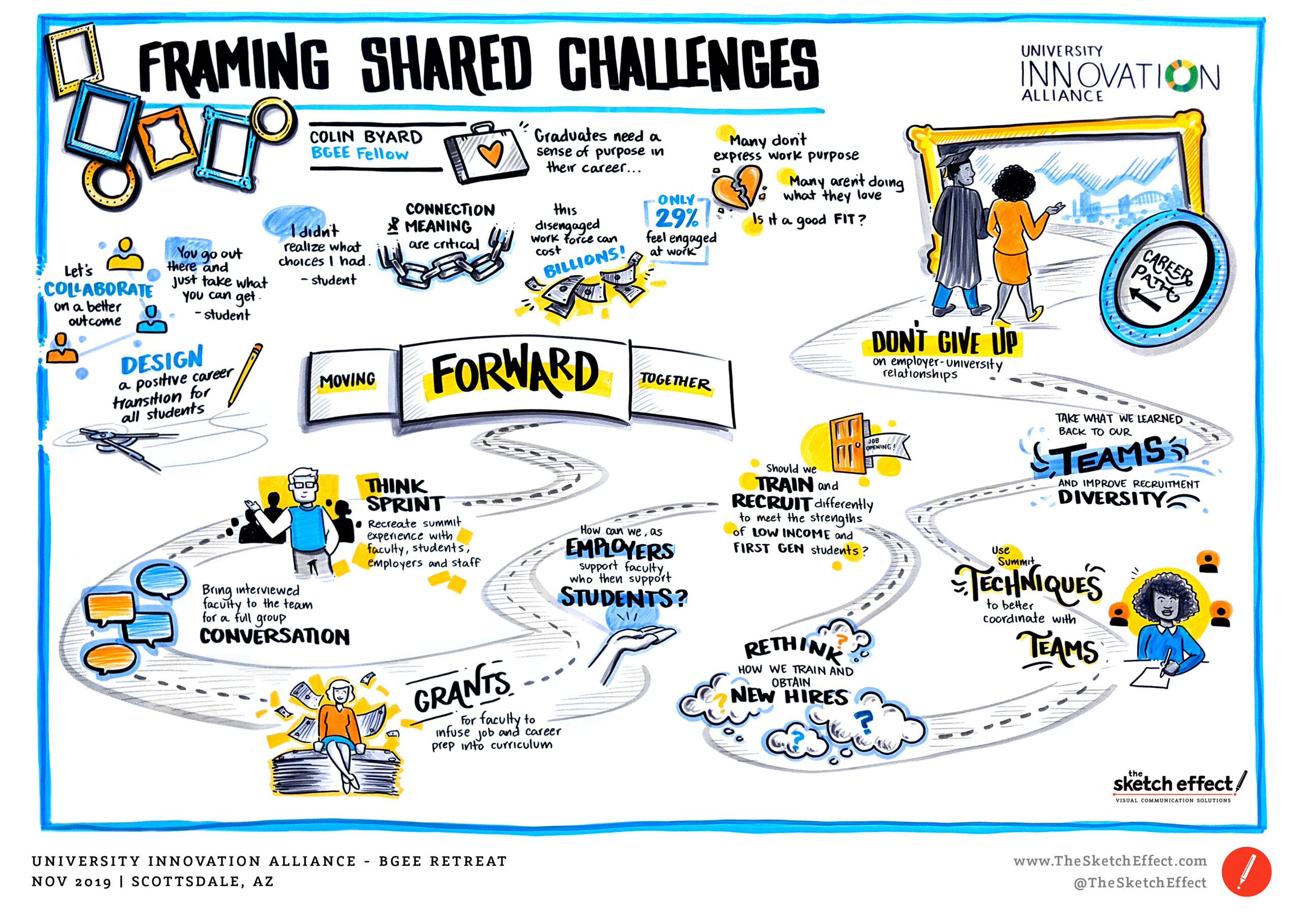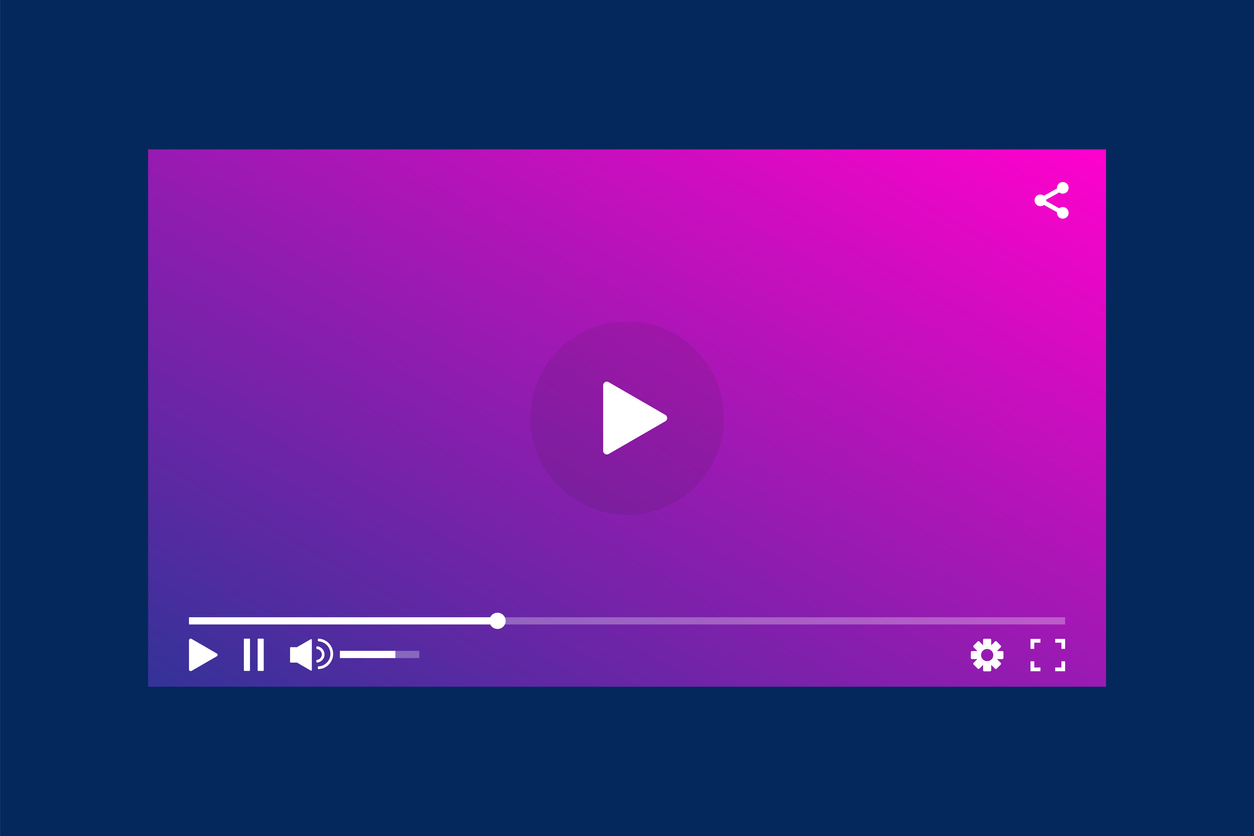At The Sketch Effect, our expertise lies in making events, speeches, and presentations more engaging and memorable.
With our extensive experience supplementing large-scale events with rich illustrated narratives, we’ve seen firsthand how visual aids can elevate a speech, making complex ideas more accessible and retaining the audience’s attention.
In this blog, we’ll dive into the essentials of visual aids for speeches, exploring various types, from traditional slides to innovative visual solutions, and provide insights into why and how they can dramatically transform your next speech.
Whether you’ve got seasoned public speaking skills or gearing up for your first address, understanding how to use visual aids effectively is crucial.
Let’s embark on this journey to uncover the secrets of using visuals as an add-on and a powerful tool to enhance your message and connect deeply with your audience.
The Role of Visual Aids in Speeches
Visual aids are more than just embellishments; they are pivotal tools that can significantly enhance the impact and effectiveness of a speech. Their role is multifaceted, extending beyond mere decoration to become an integral part of the communication process.
Enhances Comprehension
Visual aids are critical in helping an audience understand and retain complex information. By translating abstract concepts into tangible visuals, these aids make the content more digestible.
For instance, graphs, charts, and diagrams can simplify complicated data, making it easier for the audience to grasp and remember.
Emphasizes Key Messaging
A well-placed visual can underscore key points of a speech, drawing the audience’s attention to the most crucial aspects. It serves as a visual cue that reinforces the speaker’s message, ensuring that important points are noticed and remembered.
Increases Audience Engagement
In a world with increasingly short attention spans, visuals can capture and maintain the audience’s interest, making the speech more lively and dynamic.
This is especially true for storytelling elements like Graphic Recording, which unfolds live and keeps the audience hooked on the evolving narrative.
Facilitates an Emotional Connection
Compelling visuals can evoke emotions, a powerful way to connect with the audience. The right image, color, or visual metaphor can resonate emotionally, making the speech more persuasive and impactful.
Caters to Different Learning Styles
People absorb information in different ways, and visual aids cater to those who are primarily visual learners. By providing a visual component, you ensure your message reaches a broader audience, accommodating varied preferences and learning styles.
Examples of Visual Aids in Speech Settings
Medium |
Description |
Best Used For |
| Slides Decks | Digital slides with text, images, graphs, etc. | Structured presentations, data display |
| Graphic Recording Artists | Real-time visual summary of speeches by a professional artist | Engaging storytelling, complex ideas |
| Videos and Animations | Short clips or animations to illustrate points | Demonstrating processes, storytelling |
| Physical Objects | Tangible items related to the speech topic | Demonstrations, tangible evidence |
| Charts and Graphs | Visual representation of data | Statistical information, trends analysis |
| Posters and Flip Charts | Large visual displays used for emphasis | Workshops, group discussions |
| Handouts | Printed materials provided to the audience | Detailed information, follow-up reference |
| Interactive Digital Displays | Touchscreens or interactive boards | Interactive sessions, tech-focused topics |
Visual Aid Speech Ideas & Implementation Tips
Here’s where to focus on leveraging visual aids in your speech delivery.
Carefully Design Your Slides
Well-designed slides can significantly reinforce your message, making it more memorable and engaging for your audience.
Here are some key tips for designing slides that complement and elevate your presentation.
Focus on Simplicity & Clarity
Avoid cluttering your slides with too much text or too many graphics. Use a clean, simple layout that highlights your key points effectively.
Choose fonts and sizes that are easy to read from a distance. Stick to a consistent font style throughout the presentation for a cohesive look.
Use of Visuals and Colors
Incorporate high-quality, relevant images that align with your content. Visuals should enhance, not distract from, your message.
Select a color scheme that is visually appealing and consistent with your brand or the theme of your speech. Use contrast effectively to make your text stand out.
Data Preparation
When presenting data, use graphs and charts that are easy to interpret. Simplify complex data into digestible visual formats. When presenting data, use graphs and charts that are easy to interpret. Simplify complex data into digestible visual formats.
Consistency & Branding
Ensure that all your slides follow a unified theme or template. This includes consistent use of colors, fonts, and layouts. If applicable, include your brand’s logo or color scheme subtly in the slides to reinforce brand recognition.
Methodical Content Structure
Structure your slides to tell a story. Each slide should seamlessly lead to the next, creating a narrative that aligns with your speech. Structure your slides to tell a story. Each slide should seamlessly lead to the next, creating a narrative that aligns with your speech.
Capture Attention & Drive Retention With Graphic Recording Artists
Graphic Recording is a visual communication solution where a skilled sketch artist listens to a speech and, in real-time, translates its content into a visual narrative.
This process involves creating a large-scale illustration that combines drawings, icons, and text, effectively mapping out the key themes and ideas of the speech. More than just a visual aid, Graphic Recording is a dynamic and engaging art form that unfolds live, adding a unique and captivating performance element to any speech.
Why is Graphic Recording an Ideal Visual Aid?
- Enhances Audience Engagement: Watching ideas being visually captured in real-time keeps the audience engaged and curious about the evolving visual story.
- Facilitates Understanding and Retention: The visual representation helps in breaking down complex ideas, making them easier to understand and remember.
- Increases Accessibility: Graphic recording can cater to different learning styles, making the speech more accessible to a diverse audience.
- Adds a Unique Element: Incorporating graphic recording adds a unique and memorable element to any speech, differentiating it from standard presentations.
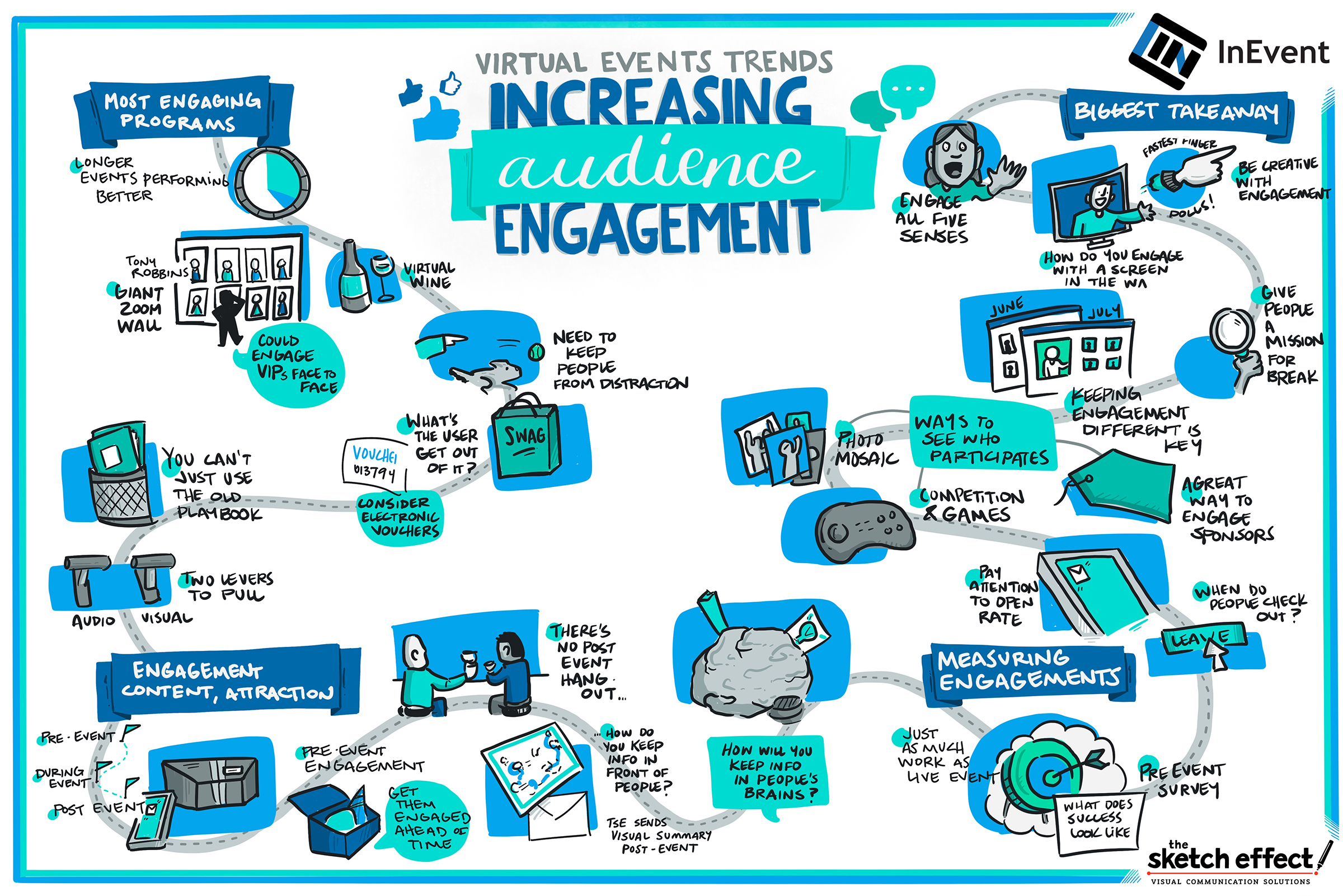
In summary, Graphic Recording is an effective visual aid that captivates the audience and enhances the overall impact of a speech by making it more understandable, memorable, and visually stimulating.
Incorporate Videos & Multimedia
Video and multimedia can add a dynamic and engaging element, bringing your content to life in ways that text and still images cannot.
Here’s how to make the most of your multimedia presentation.
Choosing & Implementing Multimedia
Integrating videos and multimedia into your speech can transform it into a dynamic and visually captivating experience. To effectively weave these elements into your presentation, focus on relevance and quality. Select videos that enhance your message and are of high quality.
Place them strategically to emphasize key points or provide narrative breaks, and balance their use to complement rather than overshadow your spoken content.
Technical Preparation
Technical preparation is crucial. Test all multimedia elements in advance to avoid technical glitches. Have a backup plan in case of unexpected failures, ready to describe the video content or smoothly transition without it if needed.
Enhance Your Storytelling
Videos and multimedia are powerful storytelling aids. Use them to convey stories, testimonials, or case studies that reinforce your speech’s themes. Choose media that evokes emotions to forge a stronger connection with your audience.
By thoughtfully incorporating multimedia into your speech, you create an informative, emotionally engaging, and visually memorable presentation.
Use Physical Objects & Demonstrations in Your Speech
Using physical objects and conducting live demonstrations can bring an interactive and tangible aspect to your presentation.
This approach effectively transforms abstract ideas into something concrete and relatable for the audience. When you introduce a hands-on element, whether a new gadget, a unique artifact, or an interactive demonstration, you’re not just speaking about a concept – you’re bringing it to life.
Using Physical Object Effectively
When selecting a physical object, ensure it is directly relevant to your topic and can be easily seen by your audience. For instance, if you’re discussing a new product, having the actual product on hand for a demonstration can be much more impactful than just showing images or videos.
Conducting Live Demonstrations
Live demonstrations provide a visual and experiential element that can captivate the audience. When planning a demonstration, practice it thoroughly to ensure it goes smoothly and consider any safety precautions if necessary.
Encouraging Audience Participation
Invite audience participation during your demonstration or when showcasing a physical object. This interaction not only makes your presentation more engaging but also helps the audience better understand and remember the information being presented.
Overcoming Limitations
Be aware of the logistical limitations of using physical objects or conducting demonstrations, especially in large venues or with large audiences. Use cameras and screens to project the demonstration if needed, so everyone has a clear view.
Distribute Handouts & Physical Signage
Handouts, along with eye-catching posters or visual boards, can really elevate your presentation. They’re not just there to relay information; they add a visual punch that underlines and amplifies what you’re saying.
Maximizing the Impact of Handouts
Consider handing out materials at the beginning of your speech to help attendees follow along or at the end as a summary and takeaway.
Design them to complement your speech. Include additional details, references, or data that support and expand on your spoken content.
Make sure that the design is clear and organized. Use headings, bullet points, and visuals like diagrams or key images to make the content accessible and engaging.
Display Physical Signage
Create posters that are visually appealing and succinct, focusing on main ideas or impactful quotes. Utilize brand colors or themes to maintain consistency. Place these visual aids where they are easily visible to the audience but do not distract from the main presentation. They should serve as a reference point that attendees can view throughout your speech.
Design Tips for Posters & Handouts
- Consistent Branding: Use consistent branding elements like logos, colors, and fonts in both your handouts and posters to create a cohesive look.
- Quality Materials: Invest in quality printing and materials, especially for posters, to ensure they are durable and leave a professional impression.
- Interactive Elements: Consider adding interactive elements to your handouts, like QR codes linking to additional resources or digital content.
Incorporating these elements can significantly enhance your audience’s experience. These tools aid in information retention and add a tangible dimension to your speech, making it more memorable and impactful.
Incorporate Interactive Technology
Integrating technological elements can amp up your audience’s engagement and add a modern twist to your presentations, making them far more impactful. Here’s how to thoughtfully leverage technology in a speech or conference setting.
Live Polling and Audience Response Systems
Tools like Slido or Mentimeter allow you to conduct live polls and quizzes or gather audience feedback in real-time. This interaction keeps the audience engaged and makes your speech more dynamic.
Integrate these polls or questions into your presentation, using the responses to guide your talk or gauge audience sentiment on the discussed topics.
Consider Interactive Presentation Software
Apps like Prezi or Canva offer dynamic ways to present information visually, moving beyond static slides to create more engaging and visually appealing presentations.
Some presentation apps allow audience members to interact directly with the content, such as submitting questions or comments that can be displayed and addressed in real-time.
Social Media Integration Can Broaden Your Reach
Use social media platforms to extend your reach. You can encourage live tweeting, sharing key points, or even streaming parts of your speech on platforms like Facebook Live, Instagram, or TikTok.
Create a unique hashtag for your speech or event to aggregate audience comments, photos, and feedback.
Create Digital Feedback Channels for Post-Event Learnings
Set up digital channels for feedback and questions post-speech. This could be a dedicated email, a survey link, or a social media group where the conversation can continue.
Step-by-Step Guide to Planning & Delivering a Speech With Visual Elements
By following these tips, you can ensure a smooth and professional visual integration that enhances your presentation and keeps your audience engaged.
- Prepare Visuals Early: During the speech-writing phase, think about where visuals can best complement your points. This early planning ensures a cohesive flow between your words and visuals.
- Choose the Right Tools: Select tools and software that best fit the type of visuals you need. Familiarize yourself with their features and limitations.
- Keep Design Consistent: Ensure that your visuals have a consistent design style, color scheme, and font choices to maintain a professional and cohesive look.
- Test on Actual Equipment: If possible, test your visuals on the same equipment you’ll be using during the actual presentation to avoid format or compatibility issues.
- Backup Your Material: Always have a backup of your presentation and visuals on a separate device or cloud storage.
- Rehearse with Visuals: Practice your speech with your visuals to get comfortable with the timing and transitions.
- Prepare for Technical Issues: Familiarize yourself with basic troubleshooting for the equipment you’ll be using. Have a plan in case of technical failures.
- Check Venue’s AV Capabilities: Understand the audio-visual capabilities of your venue and ensure they can support your presentation needs.
- Simple and Accessible: Keep visuals simple and accessible. Avoid overloading slides with information and ensure visuals are visible from the back of the room.
- Interactive Elements: If using interactive elements like polls or AR, make sure they’re easy for the audience to access and participate in.
- Audio and Video Testing: Test all audio and video elements beforehand to ensure they play correctly and are synchronized with your speech.
- Get Feedback on Visuals: If possible, get feedback on your visuals from a colleague or 3rd party to ensure they effectively convey your intended message.
Graphic Recording: The Best Visual Aid for Important Speaking Engagements
Interested in making your next speaking engagement truly unforgettable?
Contact us to discover how Graphic Recording can transform any type of speech into visually stunning and memorable events.