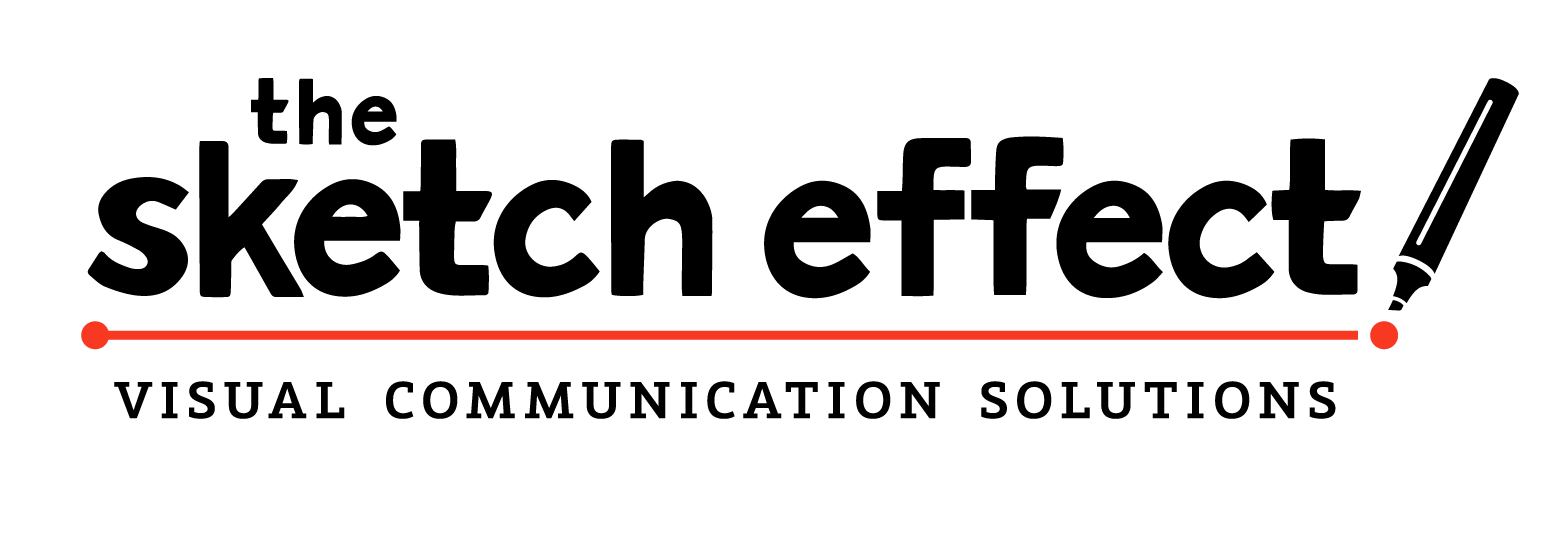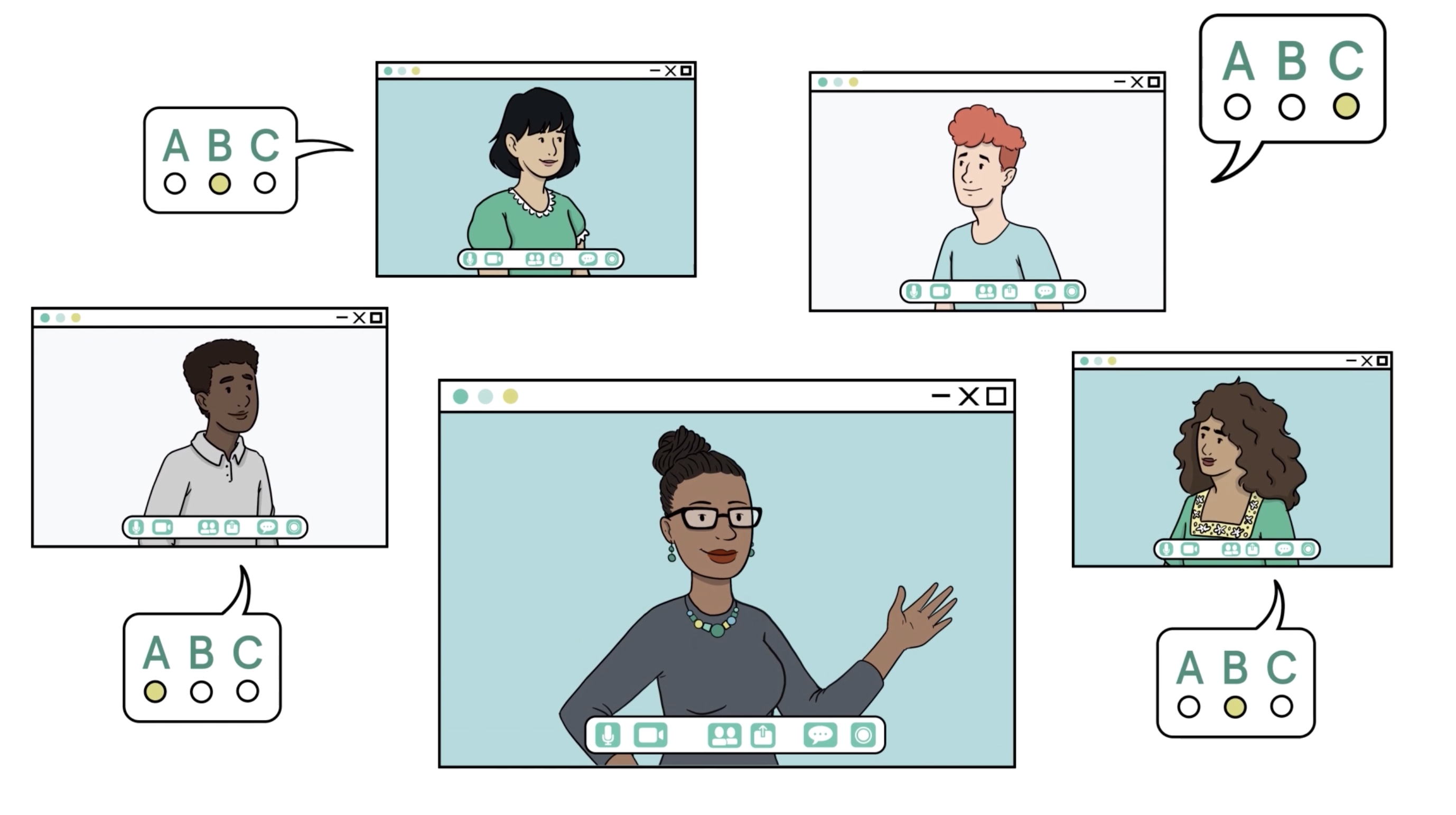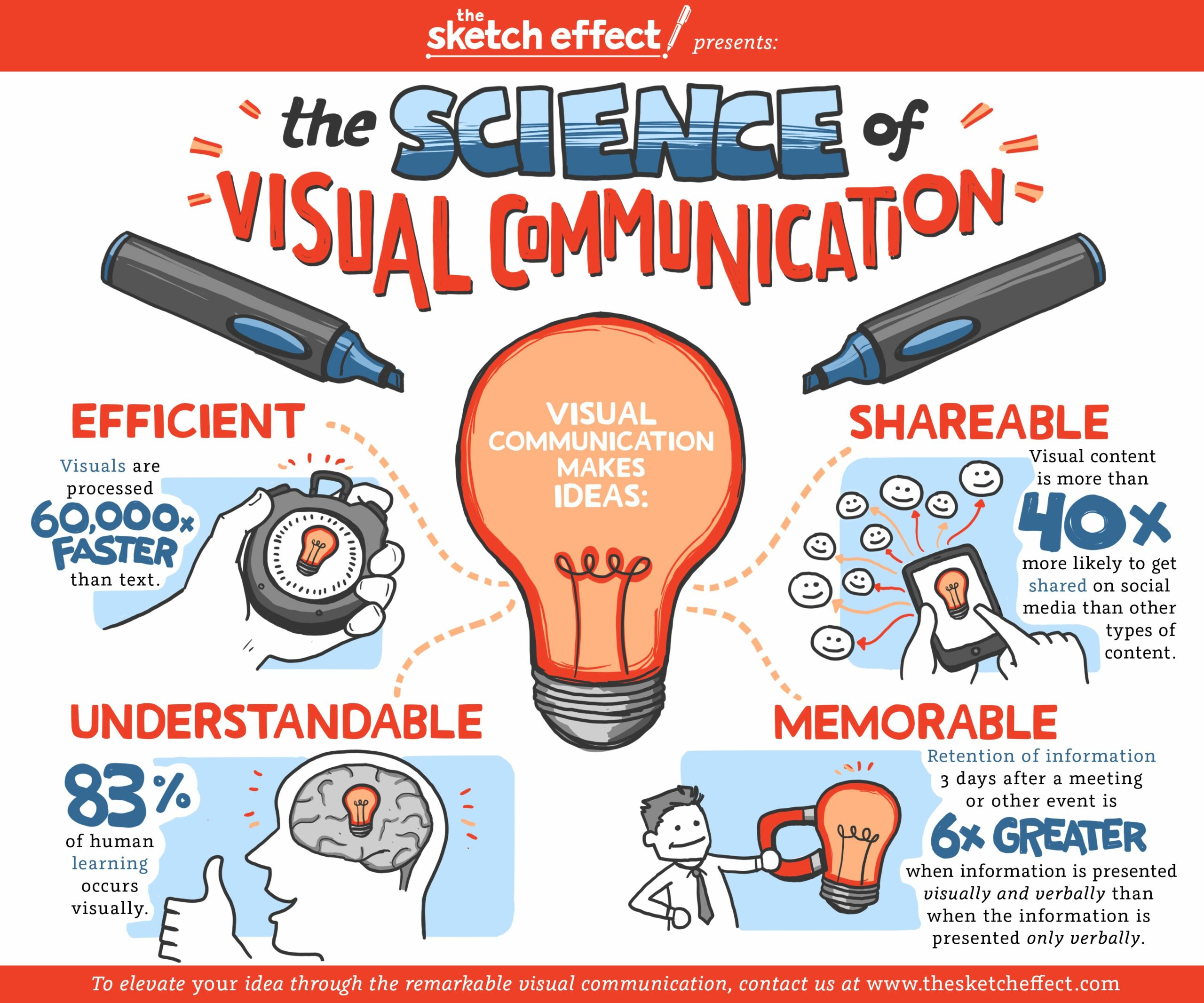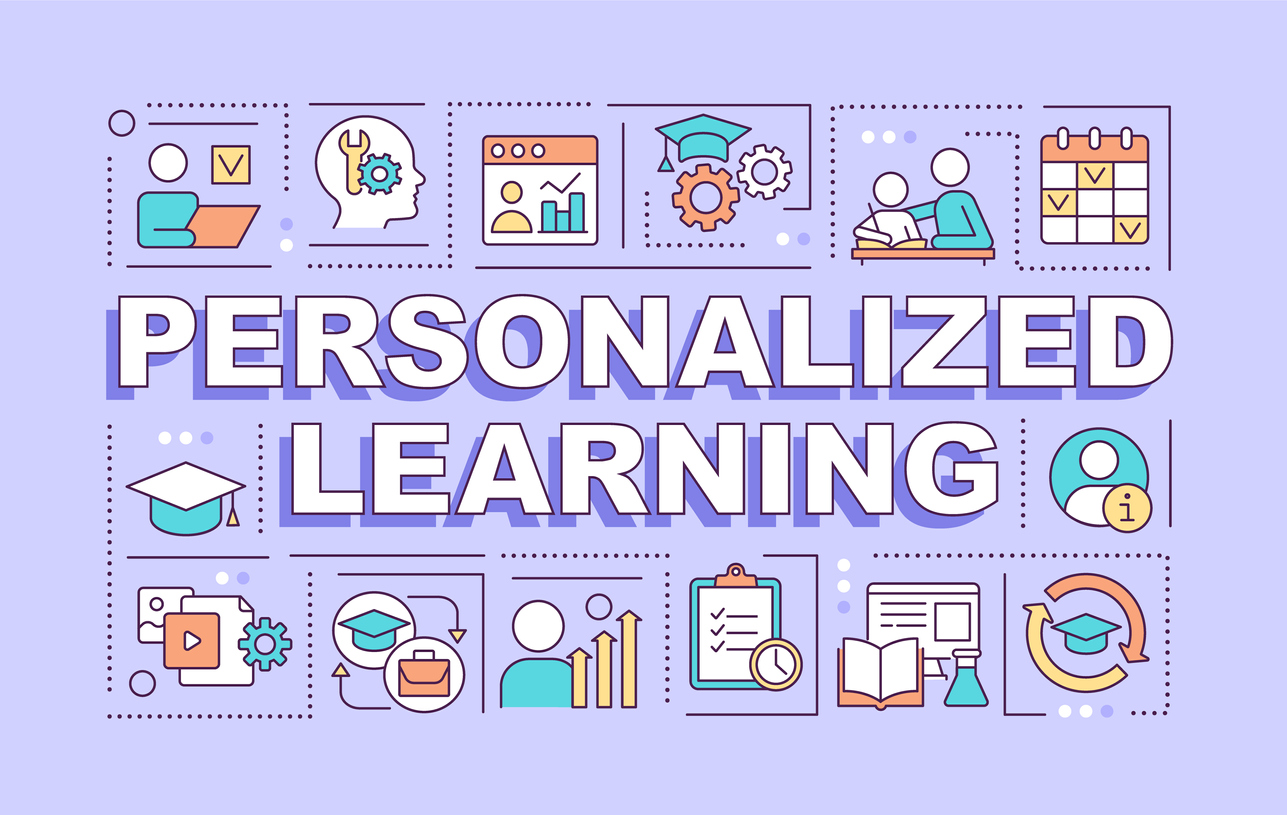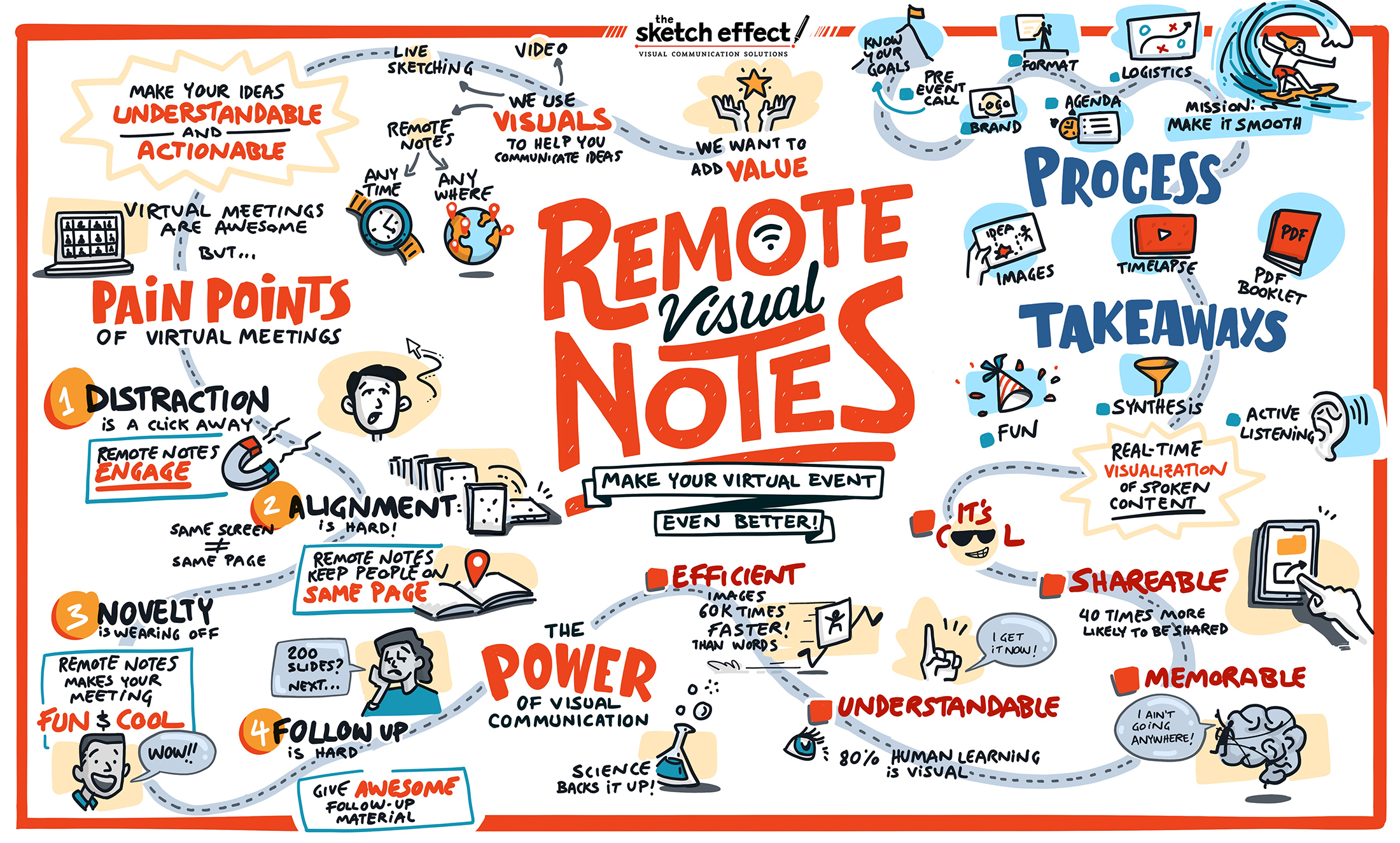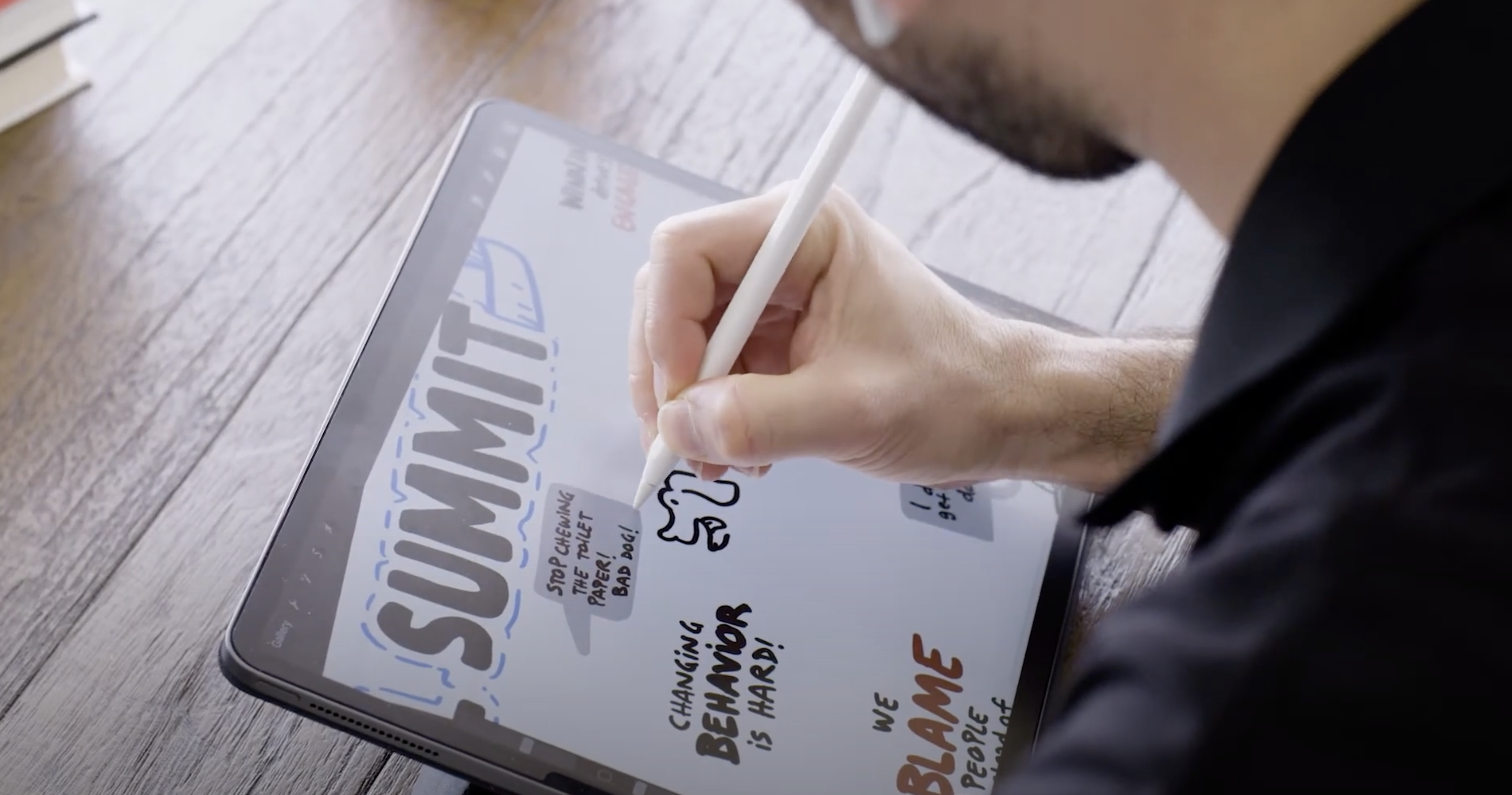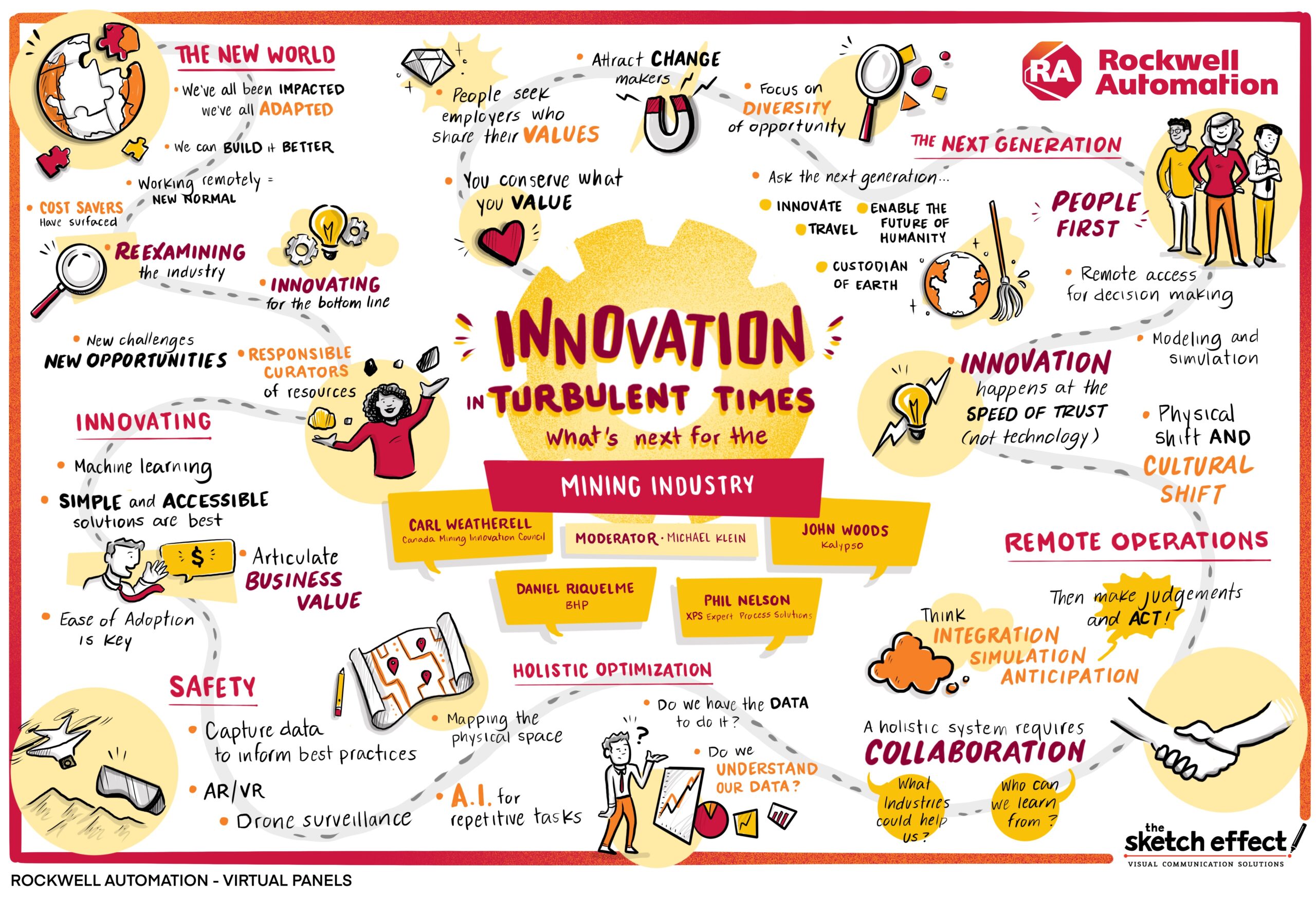Virtual workshops have become essential for professional growth and collaboration in today’s fast-paced business environment. But when it comes to maximizing impact in online meetings, innovation and engagement are the keys to a successful event.
In a world dominated by distractions (especially those in virtual environments), attracting and retaining an audience’s attention is incredibly challenging. That’s why for virtual workshops to be a success, they need to be thoughtfully planned, effortlessly executed, and packed with unique ideas and elements that garner attention for the right reasons.
This blog will explore unique ideas to enhance your digital event and look at how The Sketch Effect’s Virtual Graphic Recording service can transform your virtual workshops, making them more dynamic, engaging, and memorable.
Let’s jump into the most fun virtual workshop ideas heading into 2024!
Why Virtual Workshops Matter
Virtual workshops have become more than just a convenience—they’re a vital component of professional development and employee engagement. While planning these workshops indeed requires significant legwork, the payoff is substantial.
When executed effectively, virtual workshops offer a range of impactful benefits that make all the effort worthwhile.
Enhanced Accessibility & Inclusivity
Virtual workshops break down geographical barriers, allowing employees from different locations to participate equally. This inclusivity fosters a more diverse exchange of ideas and perspectives, enriching the learning experience for everyone involved.
Flexible Learning Environments
The virtual format offers flexibility that accommodates various learning styles and paces. Participants can engage in a way that suits them best, whether through interactive sessions, visual aids, or breakout discussions, leading to more effective learning outcomes.
Cost-Effectiveness
Without the need for physical venues, travel, or accommodation, virtual workshops are a cost-effective way to deliver training and development. This efficiency means that resources can be redirected towards enhancing the workshop content and delivery.
Improved Engagement & Retention
With the right strategies, like interactive content, gamification, and visual storytelling, virtual workshops can be highly engaging. This engagement is crucial for knowledge retention and the practical application of skills learned during the workshop.
Building a Culture of Learning
Regular virtual workshops signal an organization’s commitment to continuous learning and development. This commitment helps in cultivating a culture that values and encourages professional growth, leading to higher employee satisfaction and retention.
Engaging Ideas for Virtual Workshops
The fusion of technology and creativity opens up a realm of possibilities for online engagement and learning. From interactive activities to cutting-edge tools, these ideas are crafted to transform your virtual workshops from standard online meetings to dynamic, interactive learning experiences.
Whether you’re looking to invigorate team collaboration, enhance skill-building, or foster meaningful connections in a virtual setting, the ideas we’re about to delve into will provide you with the inspiration you need to create truly engaging and impactful virtual workshops.
Icebreakers & Energizers
Icebreakers and energizers are key to kicking off virtual workshops in a way that sets a positive and dynamic tone. These activities are not just about fun; they serve as critical tools to ease initial awkwardness, foster connections, and energize participants.
Here’s how you can effectively incorporate them into your virtual workshops:
Purpose-Driven Icebreakers
- Two Truths and a Lie: A classic game where each participant states two truths and one lie about themselves, and others guess which one is the lie. This game encourages attentiveness and curiosity among attendees.
- Virtual Show and Tell: Participants share a personal item within reach and tell a brief story about it. This helps in creating a personal connection among the group.
- Virtual Workspace Tours: Attendees briefly show their workspace via their webcam. It adds a personal touch and helps participants feel more connected in the virtual environment.
Quick Energizers
- Stretch and Breathe: Guide participants through a quick stretching or breathing exercise. This can be particularly helpful in re-energizing attendees during longer sessions.
- 5-Second Summaries: Challenge participants to summarize a complex topic or their weekend in just five seconds. It’s a quick, humorous activity that can lighten the mood.
- Virtual Dance Break: Play a catchy song and encourage everyone to dance or just move in their seats for a minute. It’s a lively way to break the monotony and inject some energy.
Interactive Icebreakers
- Scavenger Hunt: Prompt attendees to find and show an item from their home or office within a limited time. For example, “Find something red” or “Show us your favorite mug.”
- Word Association Game: Start with a word related to the workshop topic. Each participant says the first word that comes to their mind, forming a chain. It’s a simple yet effective way to get everyone thinking and participating.
Mindfulness Moments
- Guided Imagery: Lead a short guided imagery session where participants close their eyes and visualize a relaxing scene. This can help calm nerves and focus the mind.
- Gratitude Sharing: Ask participants to share one thing they’re grateful for. This activity fosters a positive atmosphere and encourages personal sharing.
Incorporating these icebreakers and energizers at the start or throughout your virtual workshop can significantly enhance participant engagement and interaction. They break down barriers, create a more relaxed environment, and prepare attendees for an effective and enjoyable learning experience.
Interactive Content Delivery
Interactive content delivery is essential in virtual workshops to maintain participant engagement and ensure effective learning. By incorporating interactive elements, you can transform passive listeners into active participants.
Here’s how to create content that is not just informative, but also interactive and engaging:
Dynamic Presentations
- Visually Engaging Slides: Use tools like Prezi or Canva to create slides that are visually appealing and dynamic, going beyond static text to include images, graphics, and animations.
- Real-Time Data Visualization: Utilize tools that allow for the real-time display of data and analytics. This can be particularly effective for workshops focused on topics like marketing or finance.
Real-Time Polls & Surveys
- Instant Audience Feedback: Tools like Poll Everywhere or Mentimeter can be used to conduct live polls or surveys. This not only gauges participant understanding and opinions but also keeps them actively engaged.
- Interactive Q&A Sessions: Instead of saving questions for the end, encourage ongoing questions and answers throughout the session, making it a two-way dialogue.
Utilize Multimedia
- Videos and Animations: Embed short videos or animations within your presentation to illustrate points more vividly.
- Audio Elements: Incorporate audio clips or music where relevant, to break the monotony of spoken content.
Collaborative Note-Taking
- Shared Digital Documents: Use collaborative platforms where participants can collectively take notes, add comments, or pose questions in real-time.
- Mind Mapping Tools: Introduce digital mind mapping tools for brainstorming sessions, where ideas can be visually organized and connected.
These techniques not only keep the content lively but also ensure that participants are actively involved in the learning process, leading to better comprehension and retention of the material.
Hands-On Workshop Activities and Simulations
Hands-on activities and simulations are crucial in online workshops for creating an immersive learning experience. They allow participants to apply the concepts they’ve learned in a practical setting, which enhances understanding and retention.
Here’s how you can incorporate these effective learning strategies:
Virtual Workshops with a Twist
- Interactive DIY Projects: Depending on the workshop theme, engage participants in a DIY project that they can complete using materials at hand. For example, in a creativity workshop, you might have a quick sketching or crafting session.
- Online Simulation Tools: Use simulation software relevant to your workshop topic. For instance, financial workshops can utilize investment simulators, while marketing workshops can use digital marketing strategy simulations.
Role-Playing and Simulations
- Virtual Role-Playing Scenarios: Create scenarios where participants assume different roles to act out various business or communication situations. This method is particularly effective in leadership, customer service, and sales training workshops.
- Interactive Case Studies: Present case studies and ask participants to work in groups to analyze and present solutions. This activity can be facilitated through breakout rooms.
- Business Strategy Games: Implement games that simulate business environments where participants make decisions and see the outcomes, like market changes or project management scenarios.
- Interactive Storytelling: Use storytelling tools where the narrative changes based on the choices participants make, which can be great for workshops on topics like ethics or leadership.
Experiential Learning
- Virtual Labs: For technical or scientific workshops, use virtual lab simulations where participants can conduct experiments or procedures in a controlled, virtual environment.
- Skill-Based Challenges: Set up challenges that require participants to use specific skills they’ve learned during the workshop. For example, in a coding workshop, a mini hackathon can be organized.
Practice, Feedback, and Interactive Q&A
- Peer Review Sessions: After completing an activity, have participants present their work to the group for feedback and discussion.
- Expert Feedback: Where possible, bring in an expert to provide feedback on participants’ work, adding value and a real-world perspective to the activities.
- Open Feedback Forums: Create spaces for open discussion and feedback throughout the workshop.
- Expert Q&A Panels: Include sessions with industry experts where attendees can ask questions and engage in in-depth discussions.
These activities bridge the gap between theory and practice, making the workshop experience more enriching and effective.
Collaborative Group Work Ideas
Collaborative group work fosters teamwork, creativity, and a deeper understanding of workshop content. It provides participants with the opportunity to interact, share ideas, and learn from each other. Here’s how you can effectively incorporate group work into your virtual workshops:
Breakout Room Projects
- “Shark Tank” Style Pitch Sessions: Groups create and present a business pitch for a new product or service. This project encourages creativity, business strategy, and persuasive presentation skills.
- Virtual Escape Room Challenge: Create a problem-solving scenario where groups have to work together to ‘escape’ a virtual room by solving puzzles related to the workshop topic.
- Role-Playing Crisis Management: Simulate a crisis situation relevant to your industry. Groups must collaboratively develop a strategy to manage and resolve the crisis.
- Mock Debate on Industry Topics: Assign a controversial topic within your field and have groups prepare arguments for and against. This encourages research, critical thinking, and public speaking skills.
- Create a Marketing Campaign: Groups develop a complete marketing strategy for a product or service, including market analysis, branding, and promotional strategies.
- Design a Prototype: For a more creative and technical workshop, groups can design a prototype of a product using digital tools or simple sketching, focusing on innovation and design thinking.
Collaboration Tools
- Digital Whiteboards and Mind Maps: Utilize tools like Miro or Mural for collaborative brainstorming. These platforms allow groups to visually organize thoughts, ideas, and concepts in real-time.
- Innovative Virtual Workshop Platforms: Opt for cutting-edge platforms that extend beyond the usual suspects like Zoom or Teams. Explore options offering integrated Q&A features, collaborative whiteboards, and interactive tools. Platforms like Hopin, Gather, or Mural not only provide standard communication functionalities but also bring unique elements like virtual networking spaces, customizable workshop environments, and advanced interactive capabilities.
Collaborative Learning Exercises
- Peer Teaching: Encourage group members to teach each other about a specific aspect of the workshop topic. This not only reinforces learning but also builds confidence in presenting and explaining concepts.
- Group Feedback and Reflection: After group activities, hold a debriefing session where groups share their outcomes and learnings. This reflection period is crucial for consolidating knowledge and understanding different perspectives.
Virtual Workshop Games & Challenges
Integrating gamification and challenges into virtual workshops is a powerful way to boost engagement, motivate participants, and make learning more fun and impactful. Here’s how you can weave these elements into your virtual workshop structure:
Workshop Gamification
- Point-Based Rewards System: Implement a point system for participation, with attendees earning points for activities like contributing ideas, answering questions, or completing tasks. Points can be exchanged for rewards or recognition.
- Leaderboards: Use leaderboards to foster a friendly competition among participants. This can be especially effective in sales or target-driven workshops.
- Achievement Badges: Award digital badges for completing certain milestones or challenges during the workshop. Badges can represent various skills or achievements and can be shared on social media or professional networks.\
Games & Problem-Solving Challenges
- Virtual Scavenger Hunts: Create a scavenger hunt where participants find items or information online rather than in their physical space. This could involve searching for specific facts related to the workshop topic, encouraging research and exploration skills.
- Crossword or Word Search Puzzles: Design custom crossword or word search puzzles that include key terminology or concepts from the workshop. This can be a fun way to reinforce learning and focus on specific vocabulary.
- ‘Build a Story’ Game: Start a story and have each participant add a sentence or two, building on the previous participant’s input. This can be a creative exercise to foster collaboration and storytelling skills.
- Interactive Timelines: Create a challenge where participants have to arrange events or steps of a process in the correct order. This can be particularly useful for historical or process-oriented workshops.
- Photo Caption Contest: Share an interesting or funny photo related to the workshop topic and have participants come up with creative captions. This can be a light-hearted way to encourage creativity and can go a long way on social media.
- Simulated News Reporting: Assign participants to be ‘news reporters’ covering a story related to the workshop content. They can create short news segments, which can be shared with the group.
- ‘Who Am I?’ Game: Participants receive the name of a famous person or character related to the workshop topic and must ask yes/no questions to guess their identity.
- Digital Charades or Pictionary: Play charades or Pictionary where participants act out or draw concepts from the workshop. This can be particularly engaging and humorous, breaking the ice and energizing the group.
Personalized Learning Paths
Personalized learning paths in virtual workshops cater to the varied needs, interests, and skill levels of participants, ensuring a more tailored and effective learning experience. Here’s how you can integrate personalized learning paths into your virtual workshops.
Customized Content Options
- Modular Workshop Design: Structure your workshop in modules focusing on different aspects of the topic. Allow participants to choose which modules to attend based on their interests or skill levels.
- Pre-Workshop Assessments: Conduct assessments or surveys before the workshop to gauge participants’ knowledge and interests. Use this data to recommend specific paths or modules within the workshop.
Self-Paced Learning Solutions
- Asynchronous Learning Materials: Provide pre-recorded videos, readings, or exercises that participants can engage with at their own pace. This is especially useful for complex topics that require more in-depth understanding.
- Interactive E-Learning Modules: Use e-learning platforms to create interactive modules that participants can complete independently, including quizzes, simulations, and discussion forums.
Skill-Based Grouping
- Skill-Based Breakout Sessions: Offer breakout sessions catering to different skill levels. For example, beginners can join a session on fundamental concepts, while advanced participants can attend a session on more complex applications.
- Peer Learning Groups: Form groups based on similar interests or skill levels, encouraging peer-to-peer learning and support.
Individualized Feedback & Coaching
- One-on-One Coaching Sessions: Provide opportunities for participants to have individual coaching sessions with experts or facilitators. This can help address specific questions and offer personalized guidance.
- Tailored Feedback on Assignments: Give personalized feedback on assignments or projects, helping participants understand how they can apply the workshop content in their specific context.
Continuous Learning Opportunities
- Post-Workshop Learning Resources: Share resources for further learning, such as advanced courses, reading materials, or online communities. This helps maintain the momentum of learning and development.
- Follow-Up Webinars or Sessions: Organize follow-up sessions to delve deeper into specific topics or to cover new developments in the field.
By offering personalized learning paths, you cater to the individual needs of participants, enhancing their engagement and the overall effectiveness of the virtual workshop. This approach not only respects the diversity in learning styles and backgrounds but also ensures that each participant can derive maximum value from the experience.
Boost Engagement & Retention With Virtual Graphic Recording
Incorporating Virtual Graphic Recording into your workshops introduces a creative and impactful method of content delivery and documentation. It not only adds an artistic dimension to your event but also enhances the overall effectiveness of the communication and learning process.
What is Virtual Graphic Recording?
Virtual Graphic Recording is a process where a skilled sketch artist visually captures the essence of a workshop’s discussions and presentations in real time. This is done digitally, resulting in a dynamic and colorful visual summary of the event. Unlike traditional note-taking, this method combines words and illustrations to create a cohesive story of the workshop, making it engaging and memorable.
How Graphic Recording Works in Virtual Workshops
As the workshop progresses, the graphic recorder listens in and creates a digital visual representation of the ideas and discussions. This can include key phrases, illustrations, and conceptual diagrams.
In real-time, the artwork is shared live through the virtual workshop platform, allowing participants to see the visual summary evolve as the topic unfolds. This can also be done through screen sharing or a dedicated section within the platform.
The Impact of Adding Graphic Recording to Virtual Workshops
- Enhanced Engagement: The use of vivid visuals and creative illustrations keeps participants engaged, as they see their discussions and ideas being transformed into artwork. This visual element helps in maintaining attention and interest.
- Improved Retention: The combination of visual and textual information aids in better retention of the workshop content. Participants are more likely to remember and understand the concepts discussed when they are presented visually.
- Facilitates Discussion and Reflection: Seeing ideas visually represented can stimulate further discussion and reflection among participants. It often brings new insights and understanding, fostering a deeper learning experience.
- Shareable and Lasting Resource: The completed graphic recording serves as a valuable artifact of the workshop. It can be shared with participants afterward as a summary and a reminder of the key points discussed.
- Accessibility and Inclusivity: Visual summaries can make the content more accessible, especially for visual learners or participants with language barriers.
Virtual Workshop Tools for Seamless Execution & Maximized Engagement
This comprehensive table covers a wide range of tools that can be utilized in various aspects of virtual workshop planning and execution, ensuring both seamless operations and maximized participant engagement.
Tool Category |
Examples |
Impact |
| Virtual Event Platforms | Hopin, Airmeet, Run The World | Comprehensive hosting for large-scale workshops with virtual stages and networking areas. |
| AR and VR Tools | Oculus for Business, AltspaceVR, Spatial | Provides immersive and interactive experiences for simulations and experiential learning. |
| Video and Animation Creation Tools | Animoto, Vyond, Adobe Spark | Enables creation of engaging videos and animations to enrich workshop content. |
| Audience Response Systems | AhaSlides, TurningPoint, Wooclap | Facilitates real-time interaction through polls, quizzes, and feedback. |
| Mind Mapping and Idea Generation Tools | MindMeister, XMind, Coggle | Aids in visual brainstorming and collaborative idea organization. |
| Digital Storytelling Platforms | Adobe Spark, Storybird, Microsoft Sway | Enables creation of digital stories, enhancing narrative aspects of workshops. |
| Online Learning Management Systems (LMS) | Moodle, Blackboard, Canvas | Hosts materials, tracks progress, and facilitates activities in a structured environment. |
| Screen Sharing and Annotation Tools | Loom, Snagit, Lightshot | Allows content sharing from the facilitator’s screen with annotation capabilities. |
| Interactive Video Conferencing Tools | BlueJeans, Adobe Connect, BigBlueButton | Offers advanced conferencing features for engaging and interactive workshops. |
| Note-Taking and Documentation Tools | Evernote, Microsoft OneNote, Notion | Assists in taking structured notes and organizing information for reference. |
Best Practices For Planning Virtual Workshops
Following these best practices will help ensure that your virtual workshops are well-coordinated, effectively executed, and yield valuable outcomes, ultimately enhancing the overall participant experience and learning.
Coordination
- Early and Clear Communication: Communicate the workshop agenda, objectives, and technical requirements well in advance.
- Participant Preparation: Provide pre-workshop materials and resources to prepare participants for an active and informed engagement.
- Technical Check and Rehearsal: Conduct a technical rehearsal with speakers and facilitators to ensure smooth operation of tools and platforms.
- Diverse Content Delivery: Plan for a mix of content delivery methods, including presentations, interactive sessions, and group activities to cater to different learning styles.
Execution
- Engaging and Interactive Format: Utilize interactive elements like polls, Q&A sessions, and breakout rooms to keep participants engaged.
- Time Management: Adhere to the schedule strictly, including starting and ending times, and provide regular breaks to prevent screen fatigue.
- Active Facilitation: Have facilitators or moderators actively manage the sessions, keeping discussions on track and encouraging participation.
- Technical Support Availability: Ensure immediate technical support is available during the workshop to address any issues promptly.
Post-Event
- Feedback Collection: Send out post-workshop surveys or feedback forms to gather insights on participant experiences and areas for improvement.
- Follow-Up Materials: Provide participants with access to recordings, graphic summaries, and additional resources for further learning.
- Action Plan Development: Encourage participants to develop an action plan to apply what they’ve learned and offer follow-up sessions for additional support.
- Continuous Improvement: Analyze feedback and performance metrics to continually refine and improve future virtual workshops.
Increase Audience Engagement in Virtual Meetings with Graphic Recording
Ready to elevate your virtual workshops? Contact The Sketch Effect today to discover how our Virtual Graphic Recording services can transform your online events.
Our team of skilled sketch artists and animators is dedicated to enhancing engagement, boosting creativity, and leaving a lasting impact on your participants.