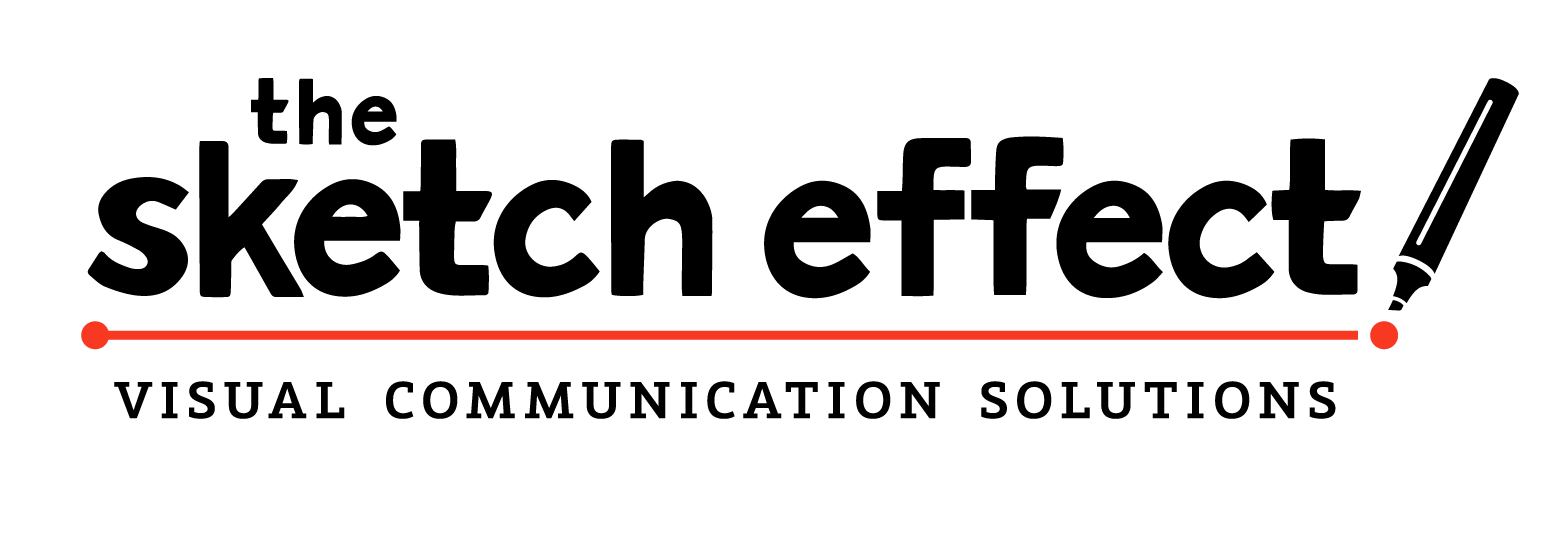In 2020, it’s rare to attend an in-person meeting or an event that hasn’t been dramatically altered by COVID-19. With the current climate of the global pandemic, just about anything that can be moved online has been.
For upcoming events, things can be tricky to plan because of so many unknowns. The challenges associated with online events have some companies opting for hybrid models or trying to adjust to keep their events in-person. Whether you are planning to do some in-person aspect of an event or going entirely online, choosing the top tech will help your event planning be a success.
What Tech Equipment do You Need for a 2020 Event?
If you are going to create an event for 2020 or 2021, you will be tasked with finding the best tech solutions that fit within the event budget. The top tech solutions for event planning will help simplify your job, improve the attendee experience, and promote your event.
Task Management Platform
Chances are, you aren’t planning this event alone. Your team members need to stay on task to help you pull together the various event details.
Use a team task management tool, like Monday, Asana, or ClickUp, to keep everyone on the same page with an event planning checklist. You will probably want to have phone conferencing (or even video conferencing) so you can meet to give updates and check in on task lists. The right task management tool can even help organize your email marketing, streamline the planning process, and track details, like event registrations, and coordinate potential volunteer management.
Event Management Software
For a large event, you may need an event planner dedicated to your goals and objectives. Event management software provides a tool that will keep track of exhibits, food and beverage vendors, and online registration. It might allow gamification for your event or help with event marketing—like social media promotion to post-event updates, live polling or check-in options. Some great event management platforms include Cvent, Regpack, and Tripleseat.
Podcasting Mic
If you are going to have a speaker for an online event, don’t rely on your computer audio to capture a well-rounded sound. You will get a flat and cheap sound with most built-in computer mics. For a live in-person event, you would definitely use a professional mic, so don’t skip this one. For an online event, a cheap podcasting mic, like an Insignia USB Microphone, will make a world of difference in clarity and sound quality.
Camera
Your built-in computer camera might be adequate for your event. However, going with a cost-effective webcam, like Logitech, can improve your visuals. You can also choose to forgo some (or all) of the video, utilizing a cool graphics company to illustrate your event with graphic recording instead. Whatever you choose, you want to ensure your visuals and presentation are professional and play to your brand aesthetic.
Lighting
If you are going to video your speakers during event presentations, lighting is a big deal. A ring light is one way to get immediate, focused light on your subject without breaking the bank for a whole professional lighting system. Overhead lighting from most rooms will cast shadows and give a yellow or blue tint. Room lighting is rarely flattering, so pick a bright, white light that will give a professional feel to any video sections of your event.
Graphics
You will want graphics to go with your videos. These could just include headers, introductory texts, and visual aids that support your event content. But, you could go so far as to have an incredible graphics company, like The Sketch Effect, live sketch your event—capturing the essence of your event in real-time. This is a really cool option if you are doing a hybrid event—giving your online participants a unique experience that enables them to participate without feeling like they are just watching from the outside.
Event Location
Of course, to host your event, you will need to choose your location. Whether you are going in-person, online, or hybrid, you will have to decide where the event occurs. This will include the physical space for attendees or just the presenters. You will also need to choose your hosting platform for your event if you want to have part of it (or all of it) online.
Some of the top webinar options include Zoom, GoToWebinar, ClickMeeting, and liveWebinar. You will want to choose a platform that offers the security, convenience, and recording options you need for a successful event.
Chat Features
To keep your guests engaged, it helps to have chat features. You can disable chat during the main sections of the event and open them up for questions and comments during other parts. While you don’t want your attendees to be distracted during the event, you do want them to be able to participate.
Don’t forget to have your speakers include a Q&A where possible. This will help event guests feel seen—which can be one of the downsides to an online event.
Are You Planning an Event? Let Us Help Make it FUN!
Looking for cutting-edge tech features for your next event? Check out The Sketch Effect and how we transform your corporate event into a memorable and successful event with creative graphics. Talk to our team today about how we can really boost engagement at your next event!